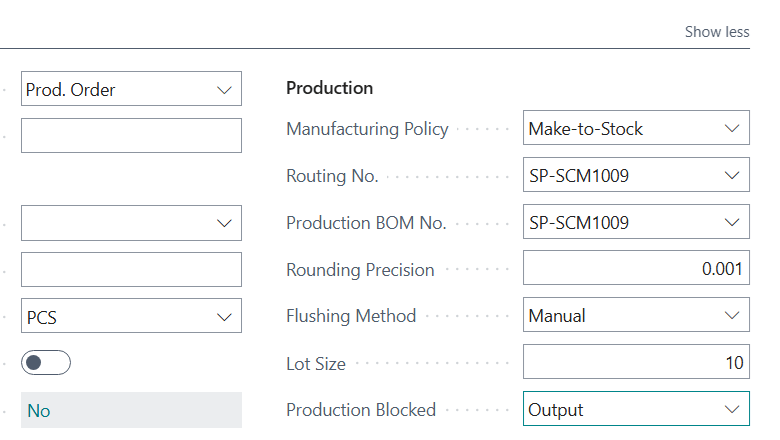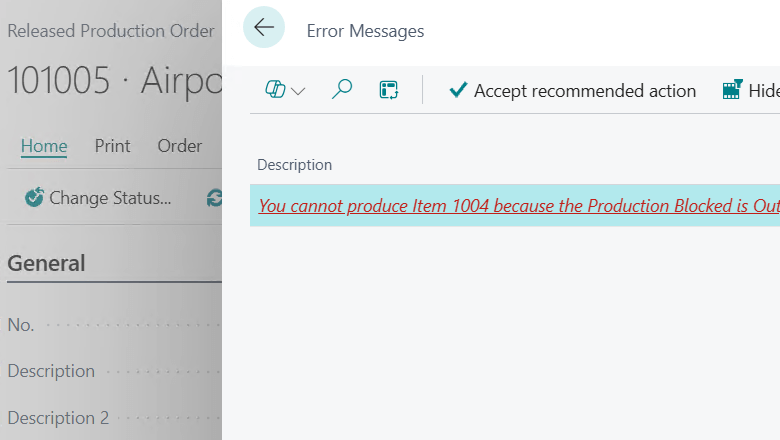This post is part of the New Functionality In Microsoft Dynamics 365 Business Central 2025 Wave 1 series in which I am taking a look at the new functionality introduced in Microsoft Dynamics 365 Business Central 2025 Wave 1.
This post is part of the New Functionality In Microsoft Dynamics 365 Business Central 2025 Wave 1 series in which I am taking a look at the new functionality introduced in Microsoft Dynamics 365 Business Central 2025 Wave 1.
The 3rd of the new functionality in the Supply chain management section is block items or variants from production output.
Business Central gives you full control over the materials you use in production. You can prevent specific items and item variants from being used as production output. For example, blocking items can be useful if you want to restrict replenishment because you’ve started to produce another model, but want to be able to sell the remaining stock.
Enabled for: Users, automatically
Public Preview: –
General Availability: Apr 2025
Feature Details
You can block an item or an item variant from being used for production output. To block an item or variant from production, on the Item Card, Item Variants, and Item Variant Card pages, turn on the Production Blocked toggle. You can also set this field on the Item Template page, so Business Central copies your setting to new items created from the template.
When an item or an item variant is production-blocked, it isn’t available for selection on the following pages:
- Production order header (all statuses)
- Production order lines
Additionally, if a production order includes blocked items or item variants, you can’t use the following actions:
- Post output in output journal or production journal
- Refresh production order
- Replan production order
- Calculate subcontracts in subcontracting worksheet should skip those items.
My Opinion
This sounds it could provide some useful controls. However, it looks to only be for the manufacturing module; it would have been good to see the restrictions also work for assemblies.
Click to show/hide the New Functionality In Microsoft Dynamics 365 Business Central 2025 Wave 1 Series Index
What should we write about next?
If there is a topic which fits the typical ones of this site, which you would like to see me write about, please use the form, below, to submit your idea.