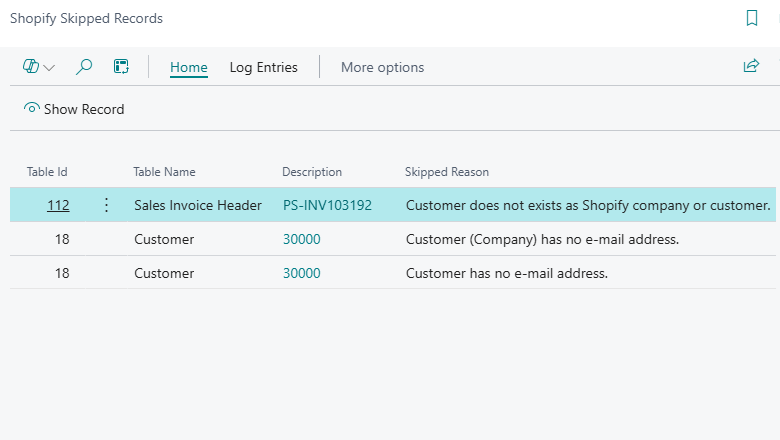This post is part of the New Functionality In Microsoft Dynamics 365 Business Central 2025 Wave 1 series in which I am taking a look at the new functionality introduced in Microsoft Dynamics 365 Business Central 2025 Wave 1.
This post is part of the New Functionality In Microsoft Dynamics 365 Business Central 2025 Wave 1 series in which I am taking a look at the new functionality introduced in Microsoft Dynamics 365 Business Central 2025 Wave 1.
The 7th of the new functionality in the E-commerce section is troubleshoot export issues on Shopify Skipped Records page.
When a business experiences a problem with the integration of their front end, Shopify, and their back end, Business Central, it’s important to quickly get to the bottom of the issue. Having different levels of logging reduces the time it takes to resolve a problem with your integration between Shopify and Business Central.
Enabled for: Admins, makers, marketers, or analysts, automatically
Public Preview: –
General Availability: Apr 2025
Feature Details
When you export data to Shopify, the Shopify Connector skips records that Shopify will reject or that aren’t valid for export for other reasons. While the behavior is expected, you might be confused if some information wasn’t processed as you expected. You can now find those entries on the Shopify Skipped Records page, which shows all skipped records and provides the reasons and the date and time the records were skipped.