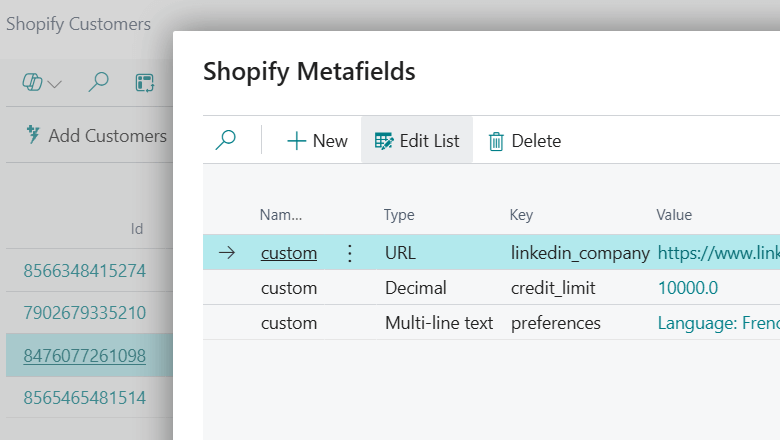This post is part of the New Functionality In Microsoft Dynamics 365 Business Central 2025 Wave 1 series in which I am taking a look at the new functionality introduced in Microsoft Dynamics 365 Business Central 2025 Wave 1.
This post is part of the New Functionality In Microsoft Dynamics 365 Business Central 2025 Wave 1 series in which I am taking a look at the new functionality introduced in Microsoft Dynamics 365 Business Central 2025 Wave 1.
The 5th of the new functionality in the E-commerce section is import and export more data using Shopify metafields.
Metafields are a flexible way to add and store additional information about a Shopify resource, such as a customer or company. You can synchronize and manage metafield data from Business Central either using the UI or the extensibility model to map fields or related entries in Business Central to metafields in Shopify.
Enabled for: Admins, makers, marketers, or analysts, automatically
Public Preview: –
General Availability: Apr 2025
Feature Details
Shopify’s platform includes data models for basic commerce concepts. However, commerce is diverse and often requires more complex or specific data models. The custom data platform lets you extend Shopify’s data models and create your own by using metafields. Metafields are a flexible way to add and store additional information about a Shopify resource, such as a product, customer, or company. The additional information stored in metafields can be almost anything related to a resource. Some examples are preferences, credit limit, loyalty program, social media links, or segment information.
Microsoft have added the ability to import and export data stored in metafields into Business Central. Also, there’s an extensibility model that allows developers to map standard or custom fields, attributes, or other related entries in Business Central to metafields in Shopify.
You can edit metafields on the Shopify Metafields page, which you open from the Shopify Customers, Shopify Customer Card, Shopify Companies, or Shopify Company Card pages.