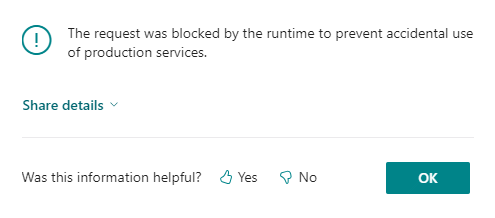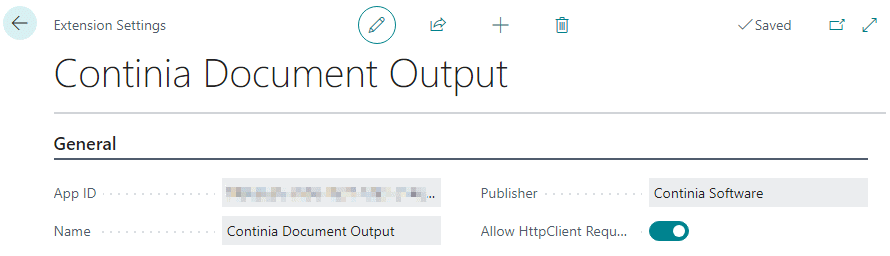I was doing some work with a client recently to implement Microsoft Dynamics 365 Business Central. While testing in a sandbox environment we encountered an issue when trying to email using the Continia Document Output module.
I was doing some work with a client recently to implement Microsoft Dynamics 365 Business Central. While testing in a sandbox environment we encountered an issue when trying to email using the Continia Document Output module.
This error is no just with that module, but with any module or functionality which tries to make outward requests; as a security measure the ability to make outward requests is switched off when the sandbox environment is created.
I am posting this article now, as I have seen the block before, but never remember where to make a change to allow outward requests.
What you need to do is open the Extension Management page, find and click on the required extension and then toggle on the Allow Https Requests option:
It’s best pracitce to leave this setting disabled, unless you have a specific requirement which requires it to be enabled. In our case, the client was implementing the Continia Document Output module and needed to test that the emailing did actually work.
What should we write about next?
If there is a topic which fits the typical ones of this site, which you would like to see me write about, please use the form, below, to submit your idea.