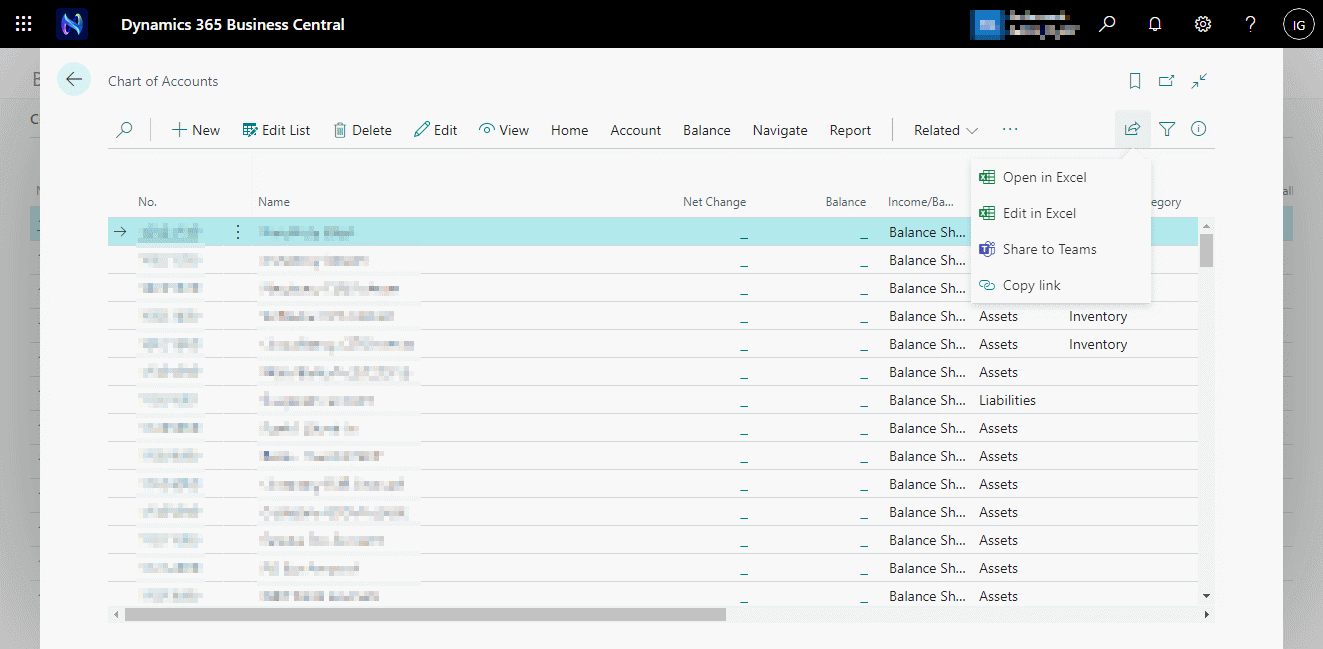This article is part of the In Microsoft Dynamics 365 Business Central (Administration), how do I… series and of the wider In Microsoft Dynamics 365 Business Central, how do I… series which I am posting as I familiarise myself with Microsoft Dynamics 365 Business Central.
This article is part of the In Microsoft Dynamics 365 Business Central (Administration), how do I… series and of the wider In Microsoft Dynamics 365 Business Central, how do I… series which I am posting as I familiarise myself with Microsoft Dynamics 365 Business Central.
Business Central allows users to export data to Excel from list and worksheet pages by either using the open or edit option. If you choose the open option, then the data is simply exported into a static Excel workbook, which you can then manipulate or share with someone else.
If, however, you take the edit option, you can edit the exported action and import back into Business Central.
To edit data in Excel, open a list page and apply whatever filters you need; the export will only be data loaded on the page, so you can pre-filter before exporting to Excel, such as limiting the page to only current period data.
Click the share button in the top right and select Edit in Excel: