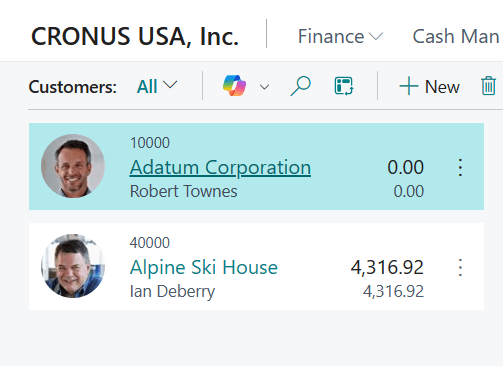This post is part of the New Functionality In Microsoft Power Automate 2024 Wave 1 series in which I am taking a look at the new functionality introduced in Microsoft Power Automate 2024 Wave 1.
This post is part of the New Functionality In Microsoft Power Automate 2024 Wave 1 series in which I am taking a look at the new functionality introduced in Microsoft Power Automate 2024 Wave 1.
The 14th of the new functionality in the Cloud Flows section is Cancel all flow runs for a version of a flow.
This feature helps to reduce incidents and feedback for the limited number of flows that users can resubmit and cancel on the My flows page in Power Automate.
Enabled for: Admins, makers, marketers, or analysts, automatically
Public Preview: –
Early Access: –
General Availability: May 2024
Feature Details
Prior to this update, you were limited to canceling 20 runs per flow at a time. This was too restrictive as some users may need to be able to cancel more at a time. This feature now enables you to cancel as many flow runs that you’d like.