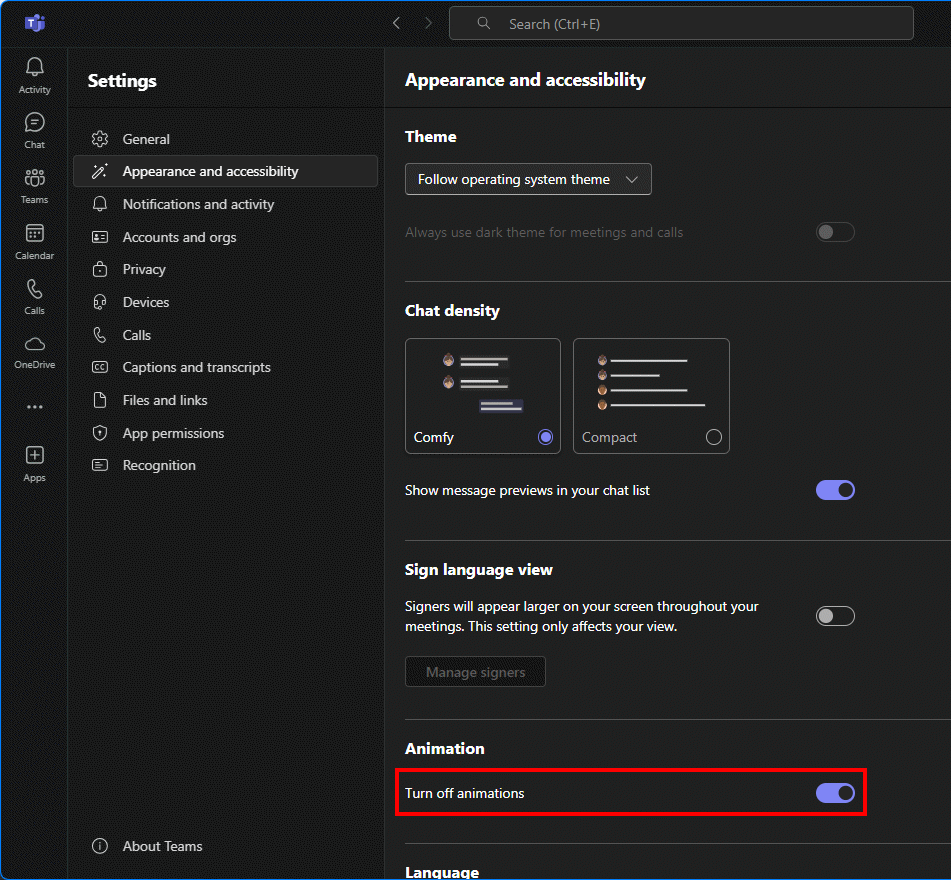Most companies using Microsoft products in anything other than a minor way will also be using Microsoft Teams, which allows for communication and collaboration. The last few companies I’ve worked at have all used it, so I’m fairly used to it now.
Most companies using Microsoft products in anything other than a minor way will also be using Microsoft Teams, which allows for communication and collaboration. The last few companies I’ve worked at have all used it, so I’m fairly used to it now.
Usually the chat feature is good, allowing you to communicate with others, but we have a developer who makes use of gifs in response to messages. All well and good I suppose as they do carry their own message, but I hate gifs (or other animations) which are moving on the page when I’m trying to read.
I looked for and failed to find a setting to allow me to switch off autoplay of gifs without success and did an online search for it. I did find references to a setting, Turn off animations (I’d missed it as I was looking for something referring to autoplay and/or gif), but it was not where the search results were saying.
A bit of exploration and I found it in the settings under Appearence and accessibility:
Toggle the setting and gifs will no longer play (and other animations won’t play either, so a double win).