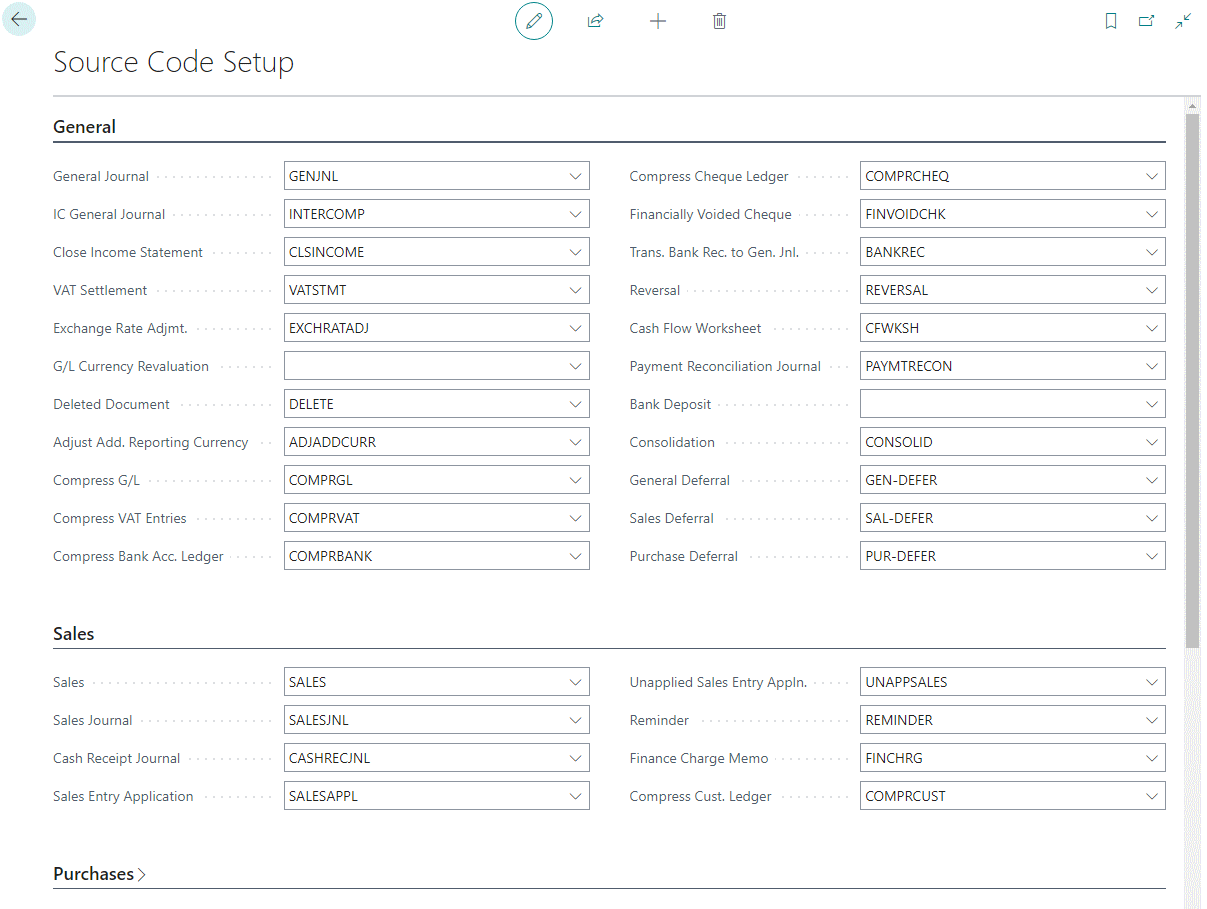This post is part of the New Functionality In Microsoft Power Automate 2024 Wave 2 series in which I am taking a look at the new functionality introduced in Microsoft Power Automate 2024 Wave 2.
This post is part of the New Functionality In Microsoft Power Automate 2024 Wave 2 series in which I am taking a look at the new functionality introduced in Microsoft Power Automate 2024 Wave 2.
The 11th of the new functionality in the Cloud flows section is recommendations to reassign orphaned cloud flows.
Today, admins have difficulty finding and reassigning orphaned flows, and changing flows is done individually. This feature gives admins more visibility and lower risk through active management of their automation estate.
Enabled for: Admins, makers, marketers, or analysts, automatically
Public Preview: Jan 2025
General Availability: –
Feature Details
With this feature, admins can more easily manage their automation estate with recommendations to show a list of orphaned flows that are owned by a user who is no longer with the company. Admins can view information like the name of the last owner and the number of days since the flow last ran within the recommendation list in Power Platform admin center. They can then quickly perform simple actions like reassignment to another owner or turning off the flow.
My Opinion
This sounds like a good enhancement for sites with a lot of flows.