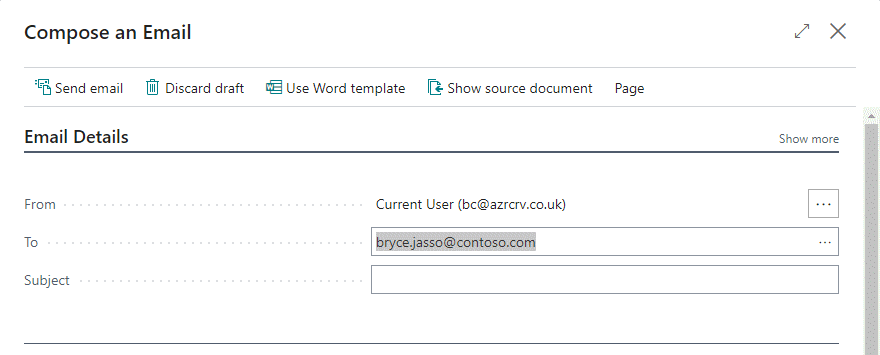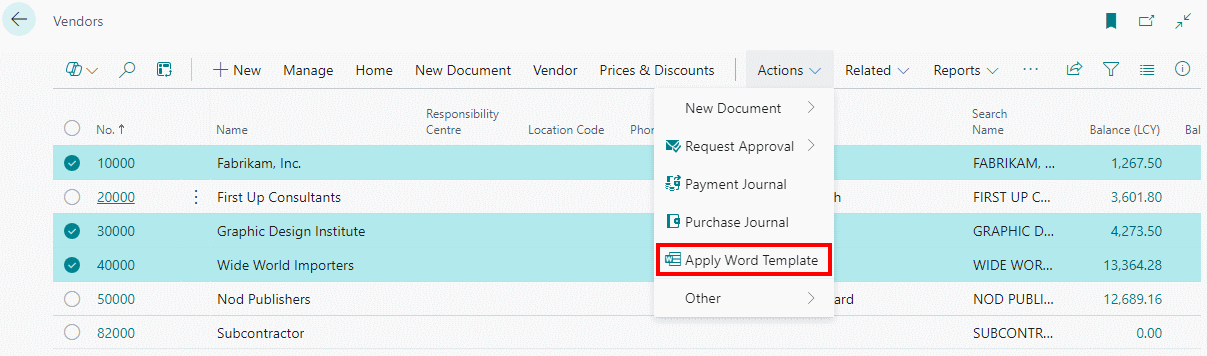This article is part of the In Microsoft Dynamics 365 Business Central (Administration), how do I… series and of the wider In Microsoft Dynamics 365 Business Central, how do I… series which I am posting as I familiarise myself with Microsoft Dynamics 365 Business Central.
This article is part of the In Microsoft Dynamics 365 Business Central (Administration), how do I… series and of the wider In Microsoft Dynamics 365 Business Central, how do I… series which I am posting as I familiarise myself with Microsoft Dynamics 365 Business Central.
Another feature of the Word Template functionality in Business Central is that they can be applied when emails are being created to the sent; the Word template can be used either to populate the body of the email or be added as an attachment.
I’ll show adding the email as an attachment in the next article, but to apply a Word template to the body of an email when sending an email, you click the Use Word template action:
Continue reading “Word Template Mail Merge in Business Central: Send Email Using a Word Template”