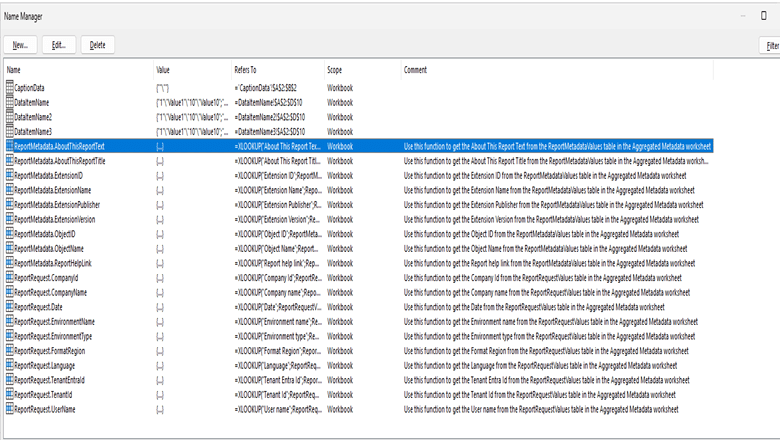This post is part of the New Functionality In Microsoft Dynamics 365 Business Central 2024 Wave 2 series in which I am taking a look at the new functionality introduced in Microsoft Dynamics 365 Business Central 2024 Wave 2.
This post is part of the New Functionality In Microsoft Dynamics 365 Business Central 2024 Wave 2 series in which I am taking a look at the new functionality introduced in Microsoft Dynamics 365 Business Central 2024 Wave 2.
The 4th of the new functionality in the Reporting and data analysis section is use built-in named formulas in Excel layouts.
Microsoft’re saving Excel report authors time and energy by providing built-in named formulas that make it easy to access data from metadata sheets.
Enabled for: Admins, makers, marketers, or analysts, automatically
Public Preview: –
General Availability: Oct 2024
Feature Details
To make it easier to use data from metadata sheets, named formulas are now built in to Excel layout workbooks (when generated in 2024 release wave 2). Instead of taking time to develop complicated VLOOKUP or XLOOKUP formulas, report authors can use named formulas, such as ReportRequest.Date or ReportMetaData.ReportHelpLink.