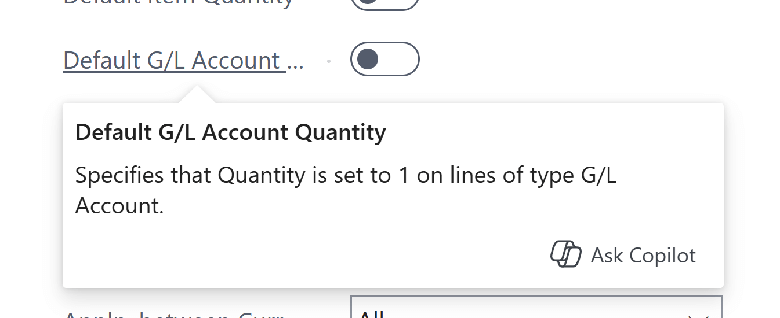This post is part of the New Functionality In Microsoft Dynamics 365 Business Central 2024 Wave 2 series in which I am taking a look at the new functionality introduced in Microsoft Dynamics 365 Business Central 2024 Wave 2.
This post is part of the New Functionality In Microsoft Dynamics 365 Business Central 2024 Wave 2 series in which I am taking a look at the new functionality introduced in Microsoft Dynamics 365 Business Central 2024 Wave 2.
The 22nd of the new functionality in the Application section is use a default quantity of 1 for accounts on documents.
Some people prefer to enter a specific quantity on document lines, while others like to have a default value entered for them that they can overwrite. To accommodate the latter preference, Business Central lets you specify that you want lines for general ledger accounts on sales documents to have a quantity of 1 by default.
Enabled for: Users, automatically
Public Preview: Sep 6, 2024
General Availability: Oct 2024
Feature Details
Default values on documents can speed up data entry. If you want new lines for general ledger accounts on sales and purchase documents to have a quantity of 1 by default, on the Sales & Receivables Setup and Purchase & Payables Setup pages, turn on the Default G/L Account Quantity toggle .
My Opinion
A small change, but a nice level of control for when adding purchase or sales documents using a G/L account. I can see a few clients using this, especially on the purchasing side for overhead invoices.
Click to show/hide the New Functionality In Microsoft Dynamics 365 Business Central 2024 Wave 2 Series Index
What should we write about next?
If there is a topic which fits the typical ones of this site, which you would like to see me write about, please use the form, below, to submit your idea.