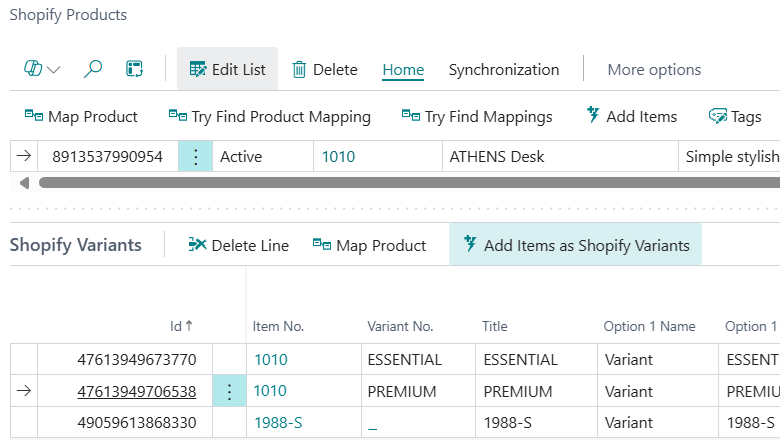This post is part of the New Functionality In Microsoft Dynamics 365 Business Central 2024 Wave 2 series in which I am taking a look at the new functionality introduced in Microsoft Dynamics 365 Business Central 2024 Wave 2.
This post is part of the New Functionality In Microsoft Dynamics 365 Business Central 2024 Wave 2 series in which I am taking a look at the new functionality introduced in Microsoft Dynamics 365 Business Central 2024 Wave 2.
The 17th of the new functionality in the Application section is add an item as a Shopify variant.
The new release of the Shopify connector allows you to export items from Business Central as variants in Shopify. This gives you more flexibility and convenience when you manage product information across both applications.
Enabled for: Admins, makers, marketers, or analysts, automatically
Public Preview: –
General Availability: Oct 2024
Feature Details
Shopify and Business Central both offer extensive features for managing products and variants. Depending on your needs, you can choose different options. In Shopify, where you focus on convenience for customers, and in Business Central, where other criteria are taken into consideration, such as the ability to define an assembly BOM.
Microsoft are adding support for export scenarios when Shopify has products with variants, but the list of items is flat on the Business Central side. You can use the Add item as Variant action on the Variants subpage of the Shopify Products page.
Details
The item is added as a Shopify variant under the existing product option (for example, color, material, or title, if the product only had the default variant). If the Shopify product has more than one option, you can’t add the item as Shopify variant.
You can add items as variants if they have their own item variants—however, only the item itself is added, and not item variants.
You can’t add an item as a variant if the UOM as Variant toggle is turned on on the Shopify Shop Card page.
Shopify always creates a variant, even if you haven’t defined any. This variant is called Default title. When you add more variants via Shopify Admin, this technical variant entry is deleted. The Shopify connector runs similar logic. When the first item is added to Shopify as a product, the Default title variant is added to Shopify and to Business Central. When you run the Add Item as Variant action, the selected item is added as a variant and the default variant is deleted in both Shopify and Business Central.
When adding an item as a variant, the connector won’t search by SKU or barcode.
Product information overview
| Production information | Business Central: Flat item list. Only items, no variants. |
Business Central: Items with item variants |
|---|---|---|
| Shopify: Flat product list. Only products, no variants. |
Supported
Import into Business Central. Export items from Business Central via the Add Item to Shopify action. |
Not supported
You can manually create products/items in both systems independently, and use the barcode or SKU for automatic mapping or map products to item variants manually. |
| Shopify: products with variants | Supported
Microsoft recommend that you select Item No., Vendor Item No. or Barcode in the SKU Mapping field and add the barcode or SKU on the variant to ensure that when a product/variant is imported from Shopify it finds the corresponding item in Business Central. Export from Business Central via the new Add Item as Variant action. |
Supported
Recommendation is to select Item No.+Variant Code in the SKU Mapping field and add the barcode or SKU on the variant to ensure that when the product or variant is imported from Shopify it finds the corresponding item or variant in Business Central. Export from Business Central via the Add Item to Shopify action. |
For more information, see Effect of Shopify product SKUs and barcodes on mapping and creating items and variants in Business Central
My Opinion
It’s good seeing the enhancements to the Shopify connector which is available with Business Central as standard. I’ve been involved with a couple of implementations of Shopify integrated wth Business Central. This particular enhancement wouldn’t have been of use, but the flexibility it provides sounds good.
Click to show/hide the New Functionality In Microsoft Dynamics 365 Business Central 2024 Wave 2 Series Index
What should we write about next?
If there is a topic which fits the typical ones of this site, which you would like to see me write about, please use the form, below, to submit your idea.