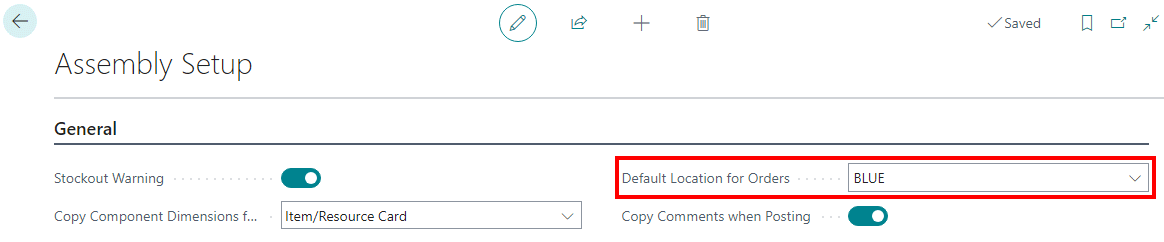While working with a client to help them implement Microsoft Dynamics 365 Business Central they reported an error to me when trying to process an assembly order in the Assembly Orders (902) page. When they entered the details of the assembly and clicked post, they received an error message:
While working with a client to help them implement Microsoft Dynamics 365 Business Central they reported an error to me when trying to process an assembly order in the Assembly Orders (902) page. When they entered the details of the assembly and clicked post, they received an error message:
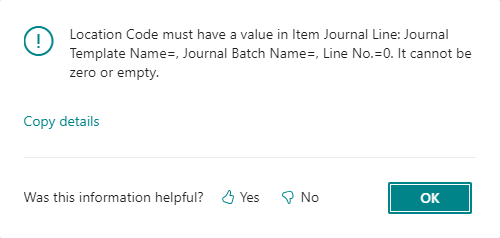
Location Code must have a value in Item Journal: Journal Template Name=, Journal Batch Name=, Line No.=0. It cannot be zero or empty.
When I looked into it, I found that the Location Code in both the assembly order header and lines were blank; these need to be entered by the user as the transaction is entered; if a location is specified in the header first, this will default to all of the lines as they are entered.
Depending on how many locations has assembly orders being processed, you can also set a Default Location for Orders on the Assembly Setup (905) page:
What should we write about next?
If there is a topic which fits the typical ones of this site, which you would like to see me write about, please use the form, below, to submit your idea.