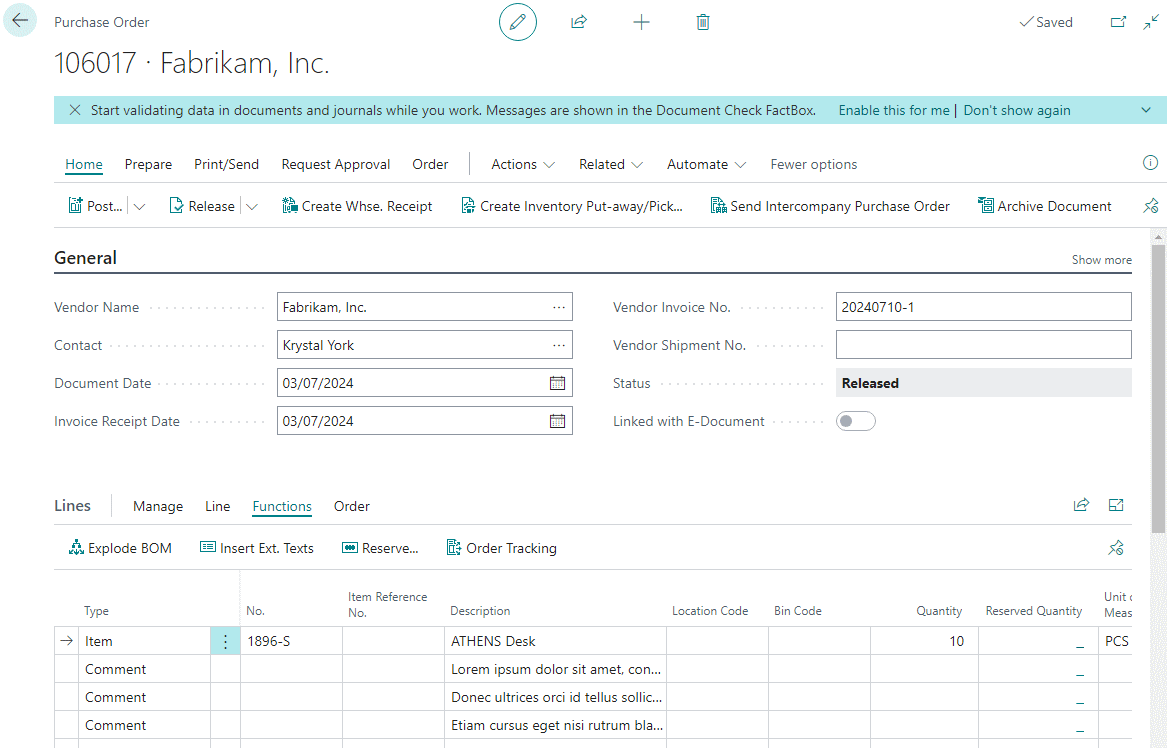This article is part of the Using Extended Texts In Microsoft Dynamics 365 Business Central series, but articles within it will also be part of the ongoing In Microsoft Dynamics 365 Business Central (Financial), how do I… and In Microsoft Dynamics 365 Business Central, how do I… series which I am posting as I familiarise myself with Microsoft Dynamics 365 Business Central.
This article is part of the Using Extended Texts In Microsoft Dynamics 365 Business Central series, but articles within it will also be part of the ongoing In Microsoft Dynamics 365 Business Central (Financial), how do I… and In Microsoft Dynamics 365 Business Central, how do I… series which I am posting as I familiarise myself with Microsoft Dynamics 365 Business Central.
With extended texts added to items they can now be used on purchase documents.
On a purchase order, select an item which has extended texts and click the Functions » Insert Ext. Texts line action:
The extended text lines will be inserted below the item line with a Type of Comment.
Using Extended Texts In Microsoft Dynamics 365 Business Central
| Using Extended Texts In Microsoft Dynamics 365 Business Central |
|---|
| What are Extended Texts? |
| Add Extended Texts to Items |
| Add Extended Texts to Stockkeepping Units |
| Enable Item Extended Texts to be Added to Transactions Automatically |
| Create a Purchasing Transaction with Manually Added Extended Texts |
| Create a Sales Transaction with Manually Added Extended Texts |