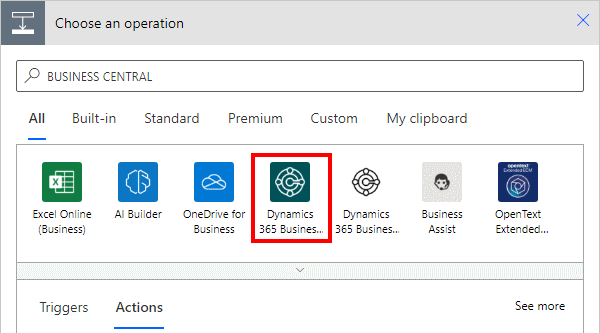This post is part of the New Functionality In Microsoft Power Automate 2024 Wave 2 series in which I am taking a look at the new functionality introduced in Microsoft Power Automate 2024 Wave 2.
This post is part of the New Functionality In Microsoft Power Automate 2024 Wave 2 series in which I am taking a look at the new functionality introduced in Microsoft Power Automate 2024 Wave 2.
The 4th of the new functionality in the Copilot for Power Automate section is transform scripting using AI-driven natural language.
You can enhance efficiency and save valuable time and resources by using natural language and AI to generate the code in the scripting actions in Power Automate for desktop. This added capability allows you to describe your desired scripts and have AI automatically generate the necessary code for you. By doing so, you can streamline your flows automation and reduce the time and the effort required to write code for simple tasks, such as running PowerShell, VB, CMD scripts or executing SQL statements.
Enabled for: Admins, makers, marketers, or analysts, automatically
Public Preview: Nov 12, 2023
General Availability: Nov 2024
Feature Details
Natural language to Code is a new AI capability that we are adding in Power Automate for desktop that allows you to quickly generate code that is used in the scripting actions by just describing it. This feature is available in the “Run PowerShell,” “Run VBScript,” “Run DOS command,” “Run Python,” and “Run JavaScript” actions. You can simply describe what you want to achieve, and the tool will generate the script for you. This feature makes it easy for users who are not familiar with scripting languages to automate their tasks.
Geographic areas
This feature will be released into the following Microsoft Azure geographic areas:
- Germany
- Norway
- Singapore
- South Africa
- Switzerland
- United Arab Emirates
- US GCC
- US GCC High
- United States
- Europe
- Asia Pacific
- United Kingdom
- Australia
- Brazil
- Canada
- India
- Japan
- France
- Korea