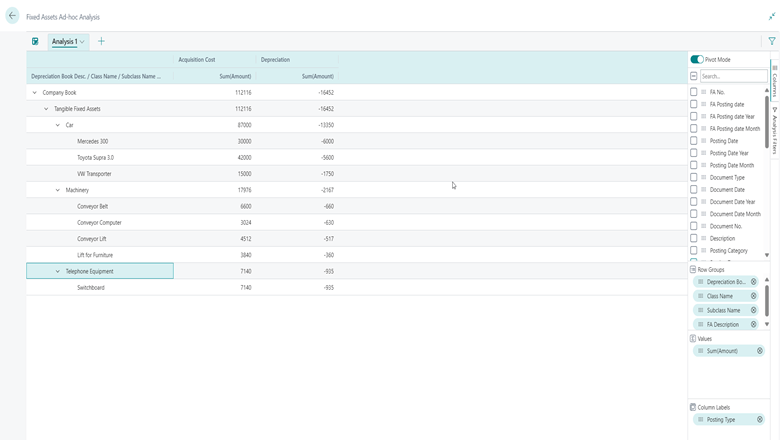This post is part of the New Functionality In Microsoft Dynamics 365 Business Central 2024 Wave 2 series in which I am taking a look at the new functionality introduced in Microsoft Dynamics 365 Business Central 2024 Wave 2.
This post is part of the New Functionality In Microsoft Dynamics 365 Business Central 2024 Wave 2 series in which I am taking a look at the new functionality introduced in Microsoft Dynamics 365 Business Central 2024 Wave 2.
The 2nd of the new functionality in the Reporting and data analysis section is do ad hoc analysis on fixed assets, projects, and services.
Do reporting and ad hoc data analysis on transactions from fixed assets, projects, and service management: group, summarize, and pivot data to give you the insights you need without the need to run a report.
Enabled for: Users, automatically
Public Preview: –
General Availability: Oct 2024
Feature Details
In 2023 release wave 2, we introduced the ability to do data analysis on an AL query. Now, 2024 release wave 2 has out-of-the-box queries designed to make ad hoc analysis easier for fixed assets, projects, and services.
Many of the first examples are ledger entry tables (such as fixed assets ledger entries or project ledger entries) joined to relevant tables (typically the tables where a code field on the ledger can be joined) where additional fields can enrich the analysis scenarios that people typically do on ledger entry list pages.
Example: fixed assets ad hoc analysis
The fixed assets ad hoc analysis query joins data from fixed asset ledger entries to master data tables, such as the Fixed Asset, Fixed Asset Class, Fixed Asset Subclass, Fixed Asset Location, and Depreciation Book tables.
When you open the query in the Business Central client, you can slice and dice data about fixed assets any way you like. The following image shows the options that are available.
Click to show/hide the New Functionality In Microsoft Dynamics 365 Business Central 2024 Wave 2 Series Index
What should we write about next?
If there is a topic which fits the typical ones of this site, which you would like to see me write about, please use the form, below, to submit your idea.