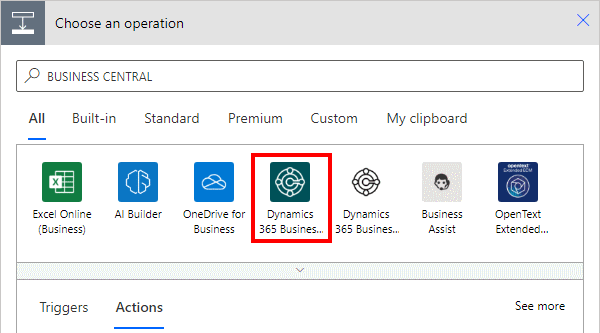In an announcement which cannot be a surprise to anyone, Microsoft have announced that Microsoft Dynamics GP is coming to the end of it’s life.
In an announcement which cannot be a surprise to anyone, Microsoft have announced that Microsoft Dynamics GP is coming to the end of it’s life.
Today, we’re announcing we will end product support and updates for Dynamics GP on the 30th of September 2029 (with security patches ending on the 30th of April 2031). We want to take a moment to express our heartfelt gratitude to our loyal GP customers. Your trust and collaboration have been essential to building an incredibly strong GP community!…
I was a part of that community for nineteen years before I decided the writing on the wall was getting too large to ignore and made the switch across to Microsoft Dynamics 365 Business Central. That swith has seemed increasingly a good choice as I had come to expect an announcement like yesterdays.
The Dynamics GP roadmap has been updated to reflect this announcement:
The Dynamics Communities site is hosting an interview with Microsoft’s Mike Morton, VP of Dynamics 365 BC and SMB, where he discusses the timeline for ending support for Dynamics GP.
Microsoft had already announced the end of Microsoft Dynamics GP On-Premises Licenses in 2025 and Subscription Licenses in 2026 which again was a huge red flag in terms of the future life of Dynamics GP; the new key dates to bear in mind for users of Dynamics GP is 30th September 2029 when there will be an end to produce support, product enhancements and regulatory updates and 30th April 2030 when there will the end of security updates.
What does this mean for users of Dynamics GP? Well, first thing is don’t panic!
Continue reading “End of Life for Microsoft Dynamics GP Announced”
 This post is part of the New Functionality In Microsoft Power Automate 2024 Wave 2 series in which I am taking a look at the new functionality introduced in Microsoft Power Automate 2024 Wave 2.
This post is part of the New Functionality In Microsoft Power Automate 2024 Wave 2 series in which I am taking a look at the new functionality introduced in Microsoft Power Automate 2024 Wave 2.