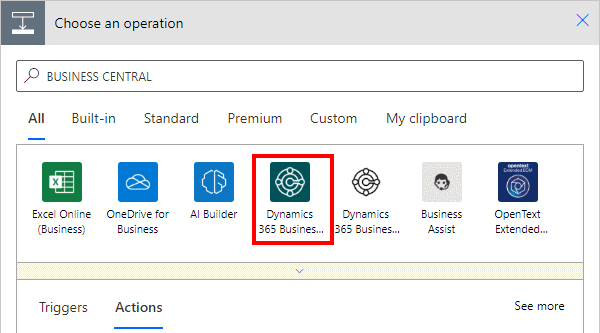This post is part of the New Functionality In Microsoft Dynamics 365 Business Central 2024 Wave 2 series in which I am taking a look at the new functionality introduced in Microsoft Dynamics 365 Business Central 2024 Wave 2.
This post is part of the New Functionality In Microsoft Dynamics 365 Business Central 2024 Wave 2 series in which I am taking a look at the new functionality introduced in Microsoft Dynamics 365 Business Central 2024 Wave 2.
The 4th of the new functionality in the Country and regional section is show features with demo dataset for Czechia.
To help partners demonstrate the capabilities of Business Central, Microsoft are making a demo tool that provides setup and data for Czech localization scenarios.
Enabled for: Users, automatically
Public Preview: –
General Availability: Oct 2024
Feature Details
The demo dataset for the Czech localization adds country-specific content on top of the base application.
The Contoso Coffee app provides a demo tool and a related set of demo data. You can install the extension in any environment. Presales specialists can run the tool on Cronus or MyCompany and get the setup and demo data they need to demonstrate features for various scenarios in the Czech localization. For Business Central on-premises, the demo tool and data are available on the product media as source code.