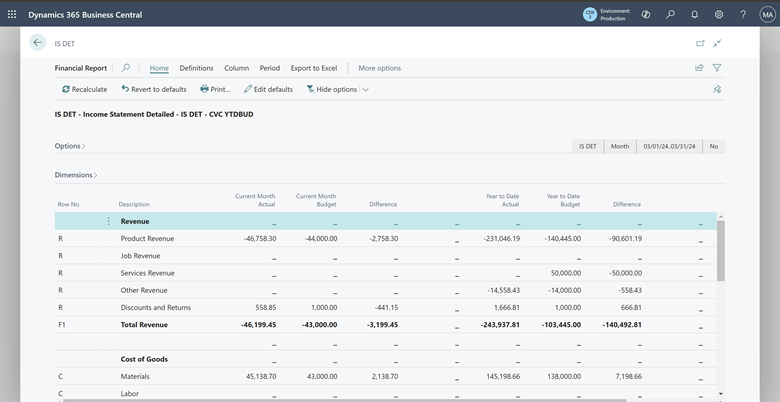This post is part of the New Functionality In Microsoft Dynamics 365 Business Central 2024 Wave 2 series in which I am taking a look at the new functionality introduced in Microsoft Dynamics 365 Business Central 2024 Wave 2.
This post is part of the New Functionality In Microsoft Dynamics 365 Business Central 2024 Wave 2 series in which I am taking a look at the new functionality introduced in Microsoft Dynamics 365 Business Central 2024 Wave 2.
The 4th of the new functionality in the Application section is archive service management documents.
Service documents often change and evolve during their lifecycle. The archiving capability gives you control over your service data through audit trails and version control.
Enabled for: Users by admins, makers, or analysts
Public Preview: –
General Availability: Oct 2024
Feature Details
Archiving capabilities for service management are similar to the functionality you might already be familiar with from the sales and purchase areas. You can set up documents to archive automatically, so that you don’t need to think about it. With automatic archiving, Business Central creates a new version of the archived document when people do the following:
- Change the status of a document or delete it.
- Print, download, or send a document by email.
- Post service order.
- Convert a service quote to an order or service contract quote to contract.
You’re in full control of archiving. The following list shows the documents and options you can choose when you set up automatic archiving on the Service Management Setup page:
- Archive service quotes: Never (default), Questions, Always.
- Archive service contract quotes: Never (default), Question, Always
- Archive orders: Yes/No
You can also use the Archive action to manually archive versions of service documents, such as service quotes, contract quotes, and orders.
To keep the size of your database under control, archived service documents are added to a list of Retention policy tables.