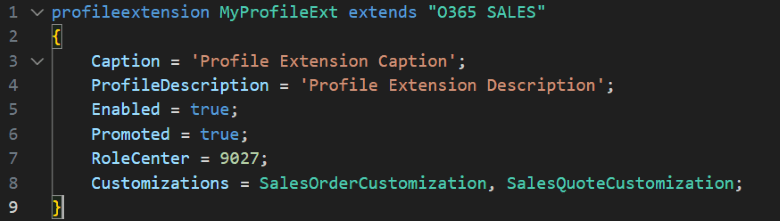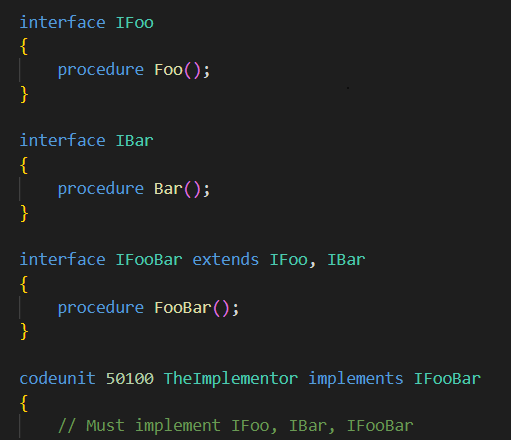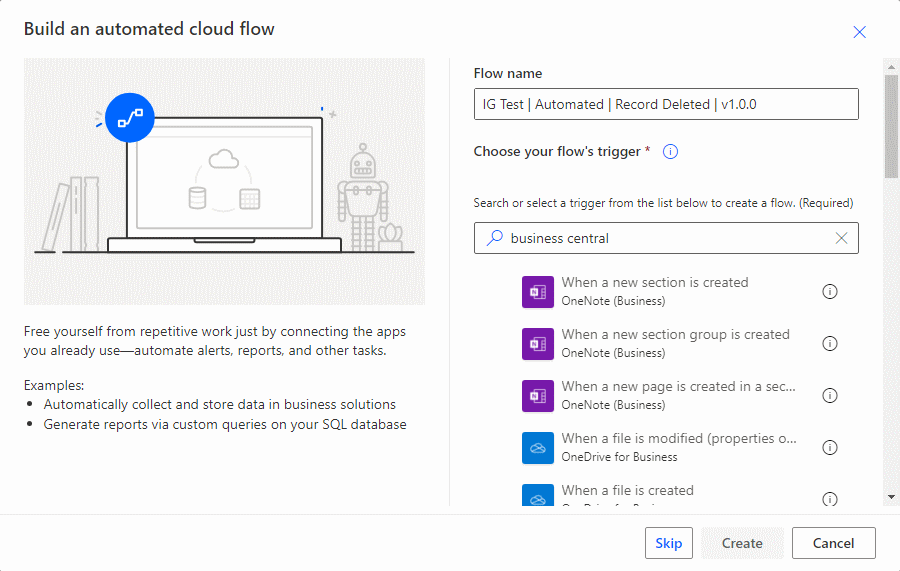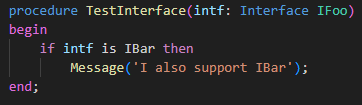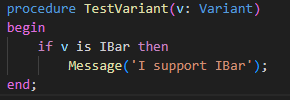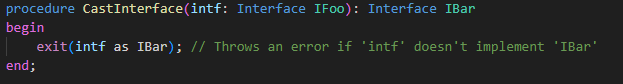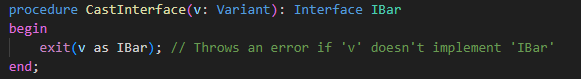This post is part of the New Functionality In Microsoft Dynamics 365 Business Central 2024 Wave 2 series in which I am taking a look at the new functionality introduced in Microsoft Dynamics 365 Business Central 2024 Wave 2.
This post is part of the New Functionality In Microsoft Dynamics 365 Business Central 2024 Wave 2 series in which I am taking a look at the new functionality introduced in Microsoft Dynamics 365 Business Central 2024 Wave 2.
The 11th of the new functionality in the Development section is extend and customize profiles from other extensions.
One of the current extensibility gaps is the lacking ability to extend profiles. This implies that partners have been forced to copy profiles defined in other extensions whenever they needed to do some changes for them. In this release, it’s now possible to define profile extension objects.
Enabled for: Admins, makers, marketers, or analysts, automatically
Public Preview: Oct 2024
General Availability: Oct 2024
Feature Details
With this feature, you can now create profile extension objects in your AL code. They can be used to modify the target profile’s caption, role center, or even include/remove it from the role explorer. It’s also possible to add page customizations to a specified profile.
In addition to the language support, additional coverage in IntelliSense, AL Explorer, and analyzer rules have been added.
The following code example shows a profile extension: