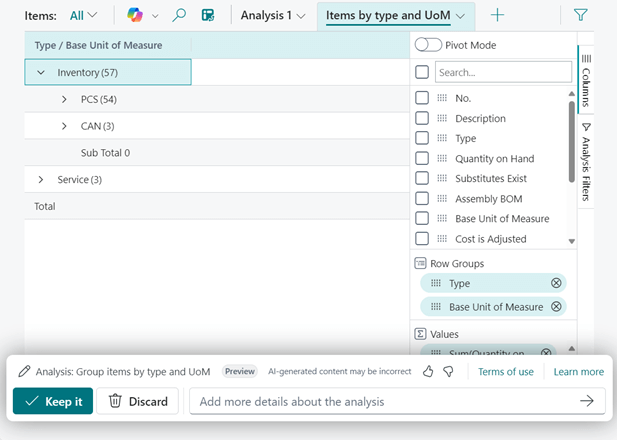This post is part of the New Functionality In Microsoft Dynamics 365 Business Central 2024 Wave 2 series in which I am taking a look at the new functionality introduced in Microsoft Dynamics 365 Business Central 2024 Wave 2.
This post is part of the New Functionality In Microsoft Dynamics 365 Business Central 2024 Wave 2 series in which I am taking a look at the new functionality introduced in Microsoft Dynamics 365 Business Central 2024 Wave 2.
The 6th of the new functionality in the Copilot and AI innovation section is experience enhancements to Analysis Assist with Copilot.
Microsoft Copilot in Business Central is the AI-powered assistant that boosts creativity, improves productivity and eliminates tedious tasks. Copilot can help reduce the time it takes to identify trends and anomalies in your business data by enabling you to express your analysis as a simple sentence, and without ever leaving Business Central. By describing how you want to structure your data analysis, such as “show me vendors by location sorted by amount of purchases,” you can quickly get to insights instead of spending time on the clicks and keystrokes to construct analysis views. For example, you can use this feature to identify which vendors supply each of your warehouses, and then take steps to optimize your supply chain or negotiate better deals with your vendors.
Enabled for: Users, automatically
Public Preview: Oct 2024
General Availability: –
Feature Details
This update to the preview includes:
- Support for 14 more languages.
- Copilot can draft analysis tabs using any fields from the list, including columns that may be hidden on the page.
- A teaching tip displays when you modify the draft analysis tab, explaining why specific user interactions signal the desire to save the draft and continue to work on it without the help of Copilot.
- Improved reliability.
 Note
Note
- This feature is available as a production-ready preview for production and sandbox environments in any country localization. Production-ready previews are subject to supplemental terms of use. For more information, go to Supplemental terms of use for Dynamics 365 preview.
- This feature is supported in select languages only. While it can be used in other languages, it may not function as intended. Language quality may vary based on the user’s interaction or system settings, which may impact accuracy and the user experience.
- AI-generated content may be incorrect.
About security, privacy and AI
Copilot is built on Microsoft’s comprehensive approach to enterprise security, privacy, compliance, and responsible AI. Microsoft’s philosophy is that your data is your data: customer data in Business Central is not used to train AI models.
Read the FAQ for Copilot data security and privacy for Dynamics 365 and Power Platform
Looking for more details?
- Read the preview announcement: Get to insights fast with Copilot-created analysis tabs
- Analyze data in lists with the help from Copilot
- AI FAQs for analysis assist
My Opinion
As with everything AI, your mileage may vary. It’ll be interesting to see how accurate this feature is when available.
Click to show/hide the New Functionality In Microsoft Dynamics 365 Business Central 2024 Wave 2 Series Index
What should we write about next?
If there is a topic which fits the typical ones of this site, which you would like to see me write about, please use the form, below, to submit your idea.