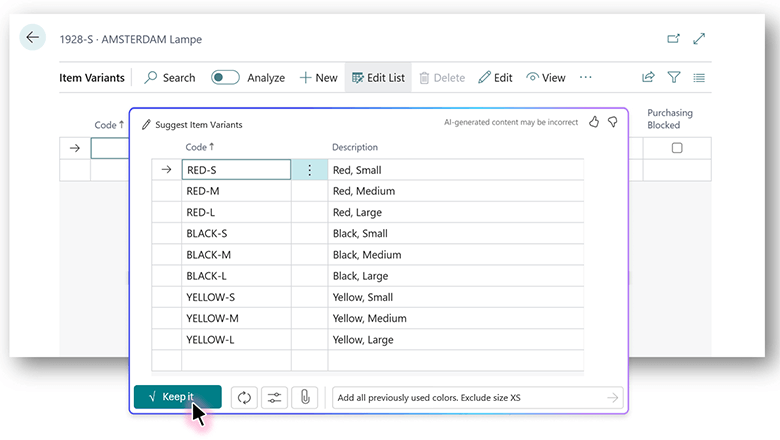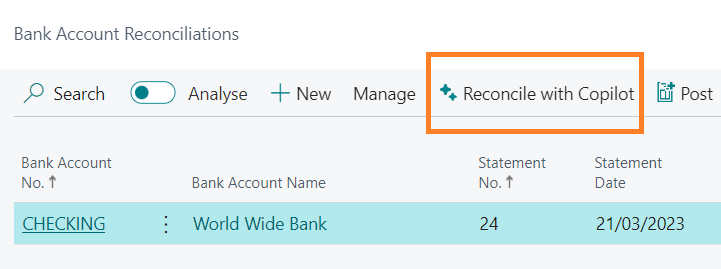This post is part of the New Functionality In Microsoft Dynamics 365 Business Central 2024 Wave 2 series in which I am taking a look at the new functionality introduced in Microsoft Dynamics 365 Business Central 2024 Wave 2.
This post is part of the New Functionality In Microsoft Dynamics 365 Business Central 2024 Wave 2 series in which I am taking a look at the new functionality introduced in Microsoft Dynamics 365 Business Central 2024 Wave 2.
The 4th of the new functionality in the Copilot and AI innovation section is create product information faster with Copilot.
In a business landscape that changes fast, companies often need to evolve the portfolio of products they sell. Whether it’s adding new products, changing existing products, or adding entire new product lines and categories, it’s often time consuming to create and manage product (item) information. Copilot can significantly reduce this effort and accelerate the time to market for new products, which means you have more time to focus on what matters most, your business.
Enabled for: Users, automatically
Public Preview: Oct 2024
General Availability: –
Feature Details
Because product (item) information is spread out across several pages, creating and managing this information can be a time-consuming task. The effort involves looking up information based on existing items, pasting values, and ensuring the new product is ready to transact. Creating variants, dimensions, units of measure, and other item-related information also takes time that delays market readiness for new products.
Copilot can help you add items by reusing information from similar items. Copilot can suggest the following information:
- Variants
- Units of Measure
- Substitutions
- Dimensions
When you manage product information, Copilot can assist by suggesting data from similar products (items). Copilot assistance not only reduces the time it takes to create a product, but it also ensures that your products are ready to transact faster than ever before.
 Note
Note
- This feature is available as a production-ready preview for production and sandbox environments in any country localization. Production-ready previews are subject to supplemental terms of use. For more information, go to Supplemental terms of use for Dynamics 365 preview.
- This feature is supported in English only. While it can be used in other languages, it may not function as intended. Language quality may vary based on the user’s interaction or system settings which may impact accuracy and the user experience.
- AI-generated content might be incorrect.