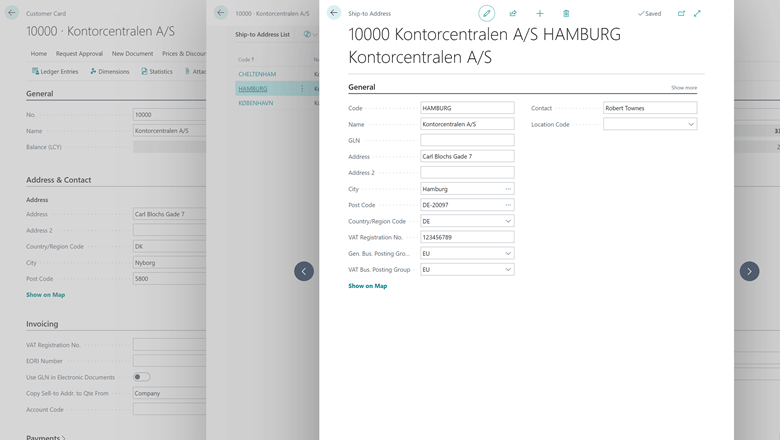This post is part of the New Functionality In Microsoft Dynamics 365 Business Central 2024 Wave 2 series in which I am taking a look at the new functionality introduced in Microsoft Dynamics 365 Business Central 2024 Wave 2.
This post is part of the New Functionality In Microsoft Dynamics 365 Business Central 2024 Wave 2 series in which I am taking a look at the new functionality introduced in Microsoft Dynamics 365 Business Central 2024 Wave 2.
The 9th of the new functionality in the Legislation section is purchase carbon credits.
Many regions have mandatory emission reduction targets. Purchasing carbon credits allows companies to comply with these regulations when they can’t reduce emissions enough through their operations alone.
Enabled for: Users, automatically
Public Preview: –
General Availability: Oct 2024
Feature Details
On Item Card pages, you can set the GHG Credit field for items to treat them as carbon credits. When you set up an item as a carbon credit item type, the Carbon Credit per UoM field (decimal) is enabled so you can specify the carbon credit value.
Afterward, when you include the item on purchase documents it posts a negative line for emission (in the Emission CO2 field) together with the cost of the item (in the Emission Fee field) in the Sustainability Ledger Entry table.