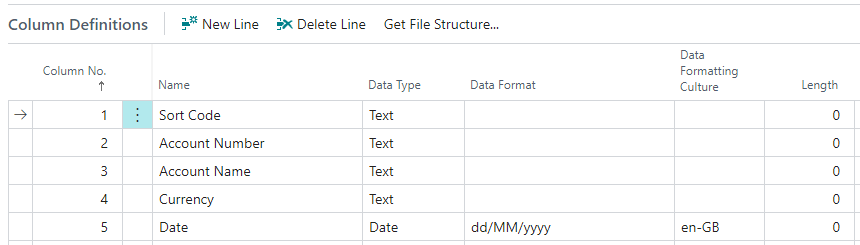On a recent implementation of Microsoft Dynamics 365 Business Central we created some data exchange definitions for the import of statements, but when it came to testing the client reported that all lines were being imported dated in January.
On a recent implementation of Microsoft Dynamics 365 Business Central we created some data exchange definitions for the import of statements, but when it came to testing the client reported that all lines were being imported dated in January.
So a transaction dated 20/6/2024 would import as 20/01/2024. I did a little exploring and realised that the issue was the data format I had applied to the date field on the column definition.
I had entered the data fromat as dd/mm/yyyy, but it needed to be dd/MM/yyyy:
This is actually quite common for dates to require te month to be capitals, as lower case mm is minutes. Once I updated the definition, the statements imported correctly.
What should we write about next?
If there is a topic which fits the typical ones of this site, which you would like to see me write about, please use the form, below, to submit your idea.