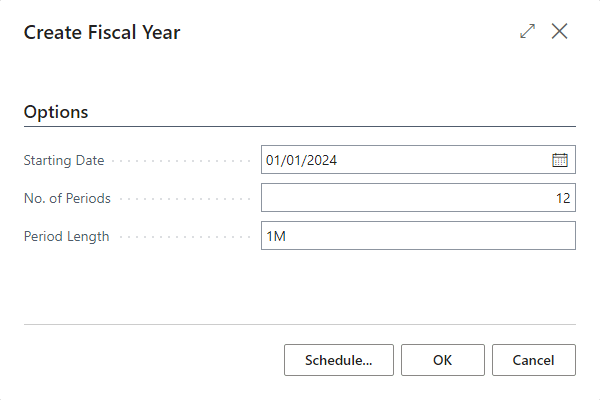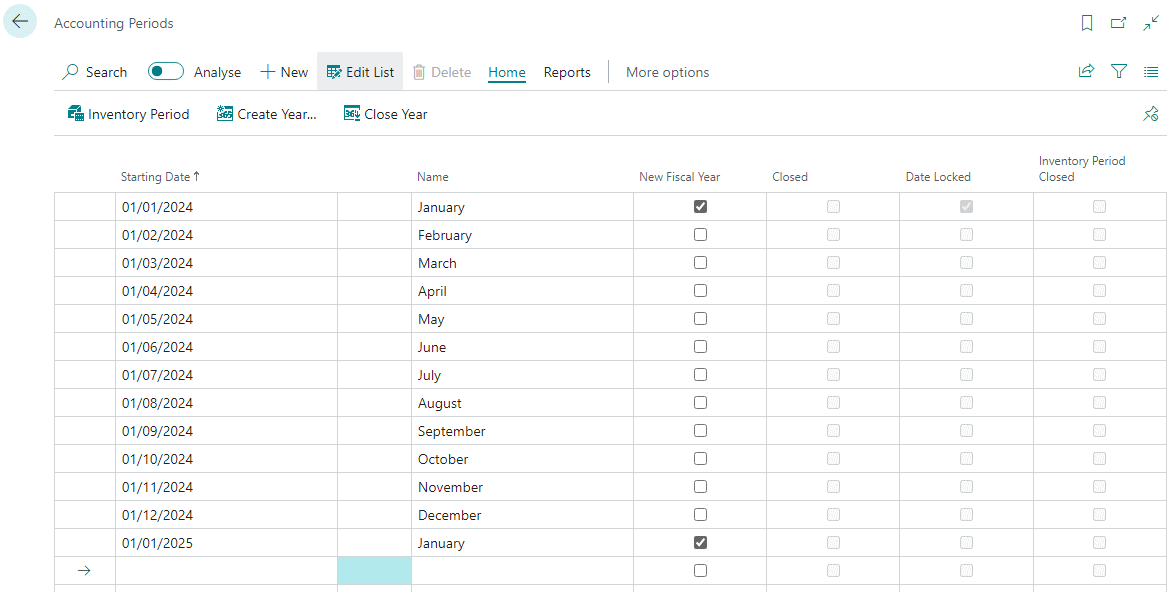This article is part of the In Microsoft Dynamics 365 Business Central (Financial), how do I… series and of the wider In Microsoft Dynamics 365 Business Central, how do I… series which I am posting as I familiarise myself with Microsoft Dynamics 365 Business Central.
This article is part of the In Microsoft Dynamics 365 Business Central (Financial), how do I… series and of the wider In Microsoft Dynamics 365 Business Central, how do I… series which I am posting as I familiarise myself with Microsoft Dynamics 365 Business Central.
Fiscal years and their accounting periods are created via the Accounting Periods (100) list page. When you open the page, you will see all of the existing accounting periods, the New Fiscal Year checkbox is marked on the first period of each year (this is useful when creating reports in Jet Reports as you can select from the Accounting Period (50) table to get the first date of the financial year).
The easiest way, as long as your calendar is evenly divided (such as into 12 periods/months) is to use the Create Year process by clicking the Home » Create Year… action:
If you are in a new company, with no existing accounting periods, then you will need to set the Starting Date, but if periods exist, then this date will be set to the first date of the next year; define the No. of Periods and Period Length, which accepts a formula, and click OK.
When prompted confirm that you want to proceed with creating the accounting periods:
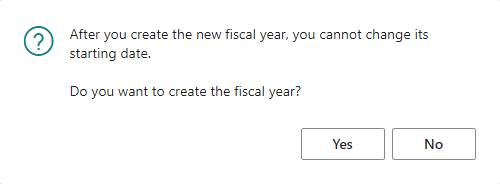
After you create the new fiscal year, you cannot change its starting date.
Do you want to create the fiscal year?
The list page will be updated to display the created accounting periods; as well as the requested ones, the first period of the following fiscal year will also be created; this is the line which is used by the Create Year process to default the starting date of the next year to create:
In future, to create new fiscal years, you can follow the same process as outlines above. I generally recommend that clients have the current and next financial years created, which ensures there are no problems when the next year starts and that deferrals can be entered spreading across the financial years.
In Microsoft Dynamics 365 Business Central, how do I…
In Microsoft Dynamics 365 Business Central (Financial), how do I…
What should we write about next?
If there is a topic which fits the typical ones of this site, which you would like to see me write about, please use the form, below, to submit your idea.