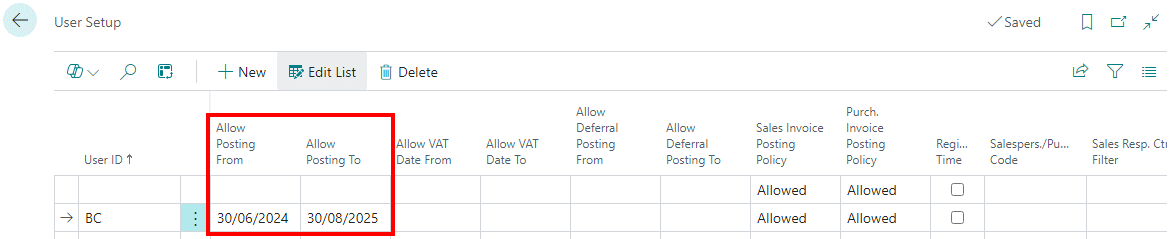This article is part of the In Microsoft Dynamics 365 Business Central (Financial), how do I… series and of the wider In Microsoft Dynamics 365 Business Central, how do I… series which I am posting as I familiarise myself with Microsoft Dynamics 365 Business Central.
This article is part of the In Microsoft Dynamics 365 Business Central (Financial), how do I… series and of the wider In Microsoft Dynamics 365 Business Central, how do I… series which I am posting as I familiarise myself with Microsoft Dynamics 365 Business Central.
In the last article, I covered how to close a period, which prevents users from posting into the closed period. However, it is sometimes useful to close the period to stop most users from posting to it, but allowing some in finance to post to the period to finish off accrual or adjustment journals.
Fortunately, Business Central allows you to do this, on a per user basis. To override the posting dates for a user, open the User Setup (119) page and set the Allow Posting From and Allow Posting To fields for the required user(s):
You may need to add a line for the user by selecting them i the User ID field before you can set the allowed posting dates.
Once adjustments have been posted, the fields on this window should either be blanked or set to the same values as the General Ledger Setup (118) page.
In Microsoft Dynamics 365 Business Central, how do I…
In Microsoft Dynamics 365 Business Central (Financial), how do I…
What should we write about next?
If there is a topic which fits the typical ones of this site, which you would like to see me write about, please use the form, below, to submit your idea.