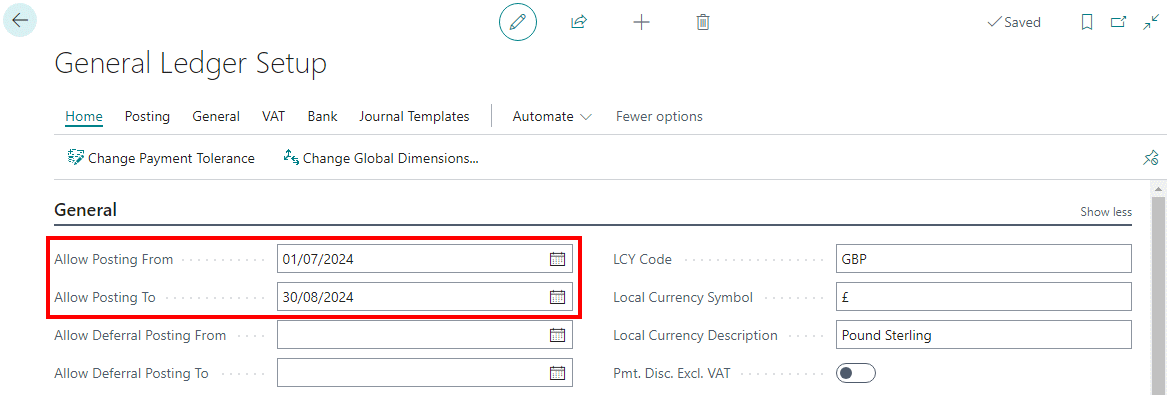This article is part of the In Microsoft Dynamics 365 Business Central (Financial), how do I… series and of the wider In Microsoft Dynamics 365 Business Central, how do I… series which I am posting as I familiarise myself with Microsoft Dynamics 365 Business Central.
This article is part of the In Microsoft Dynamics 365 Business Central (Financial), how do I… series and of the wider In Microsoft Dynamics 365 Business Central, how do I… series which I am posting as I familiarise myself with Microsoft Dynamics 365 Business Central.
While you do create fiscal years and accounting periods in Business Central, it is not a period based system, but a date based one.
This means that there is not a period end which needs to be run to close one period and transfer balances from the old period to the new. In fact, in Business Central there is only one action which you need to take at month end and that is to change the dates to which posting is allowed.
To change the allowed posting dates, open the General Ledger Setup (118) page and edit the Allow Posting From and Allow Posting To dates:
Continue reading “In Microsoft Dynamics 365 Business Central (Financial), how do I… Close a Period”