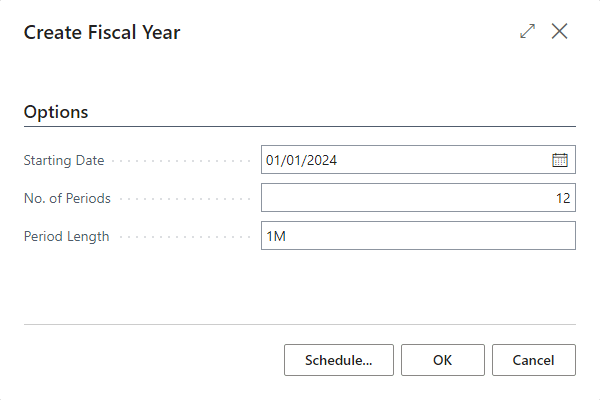This article is part of the In Microsoft Dynamics 365 Business Central (Financial), how do I… series and of the wider In Microsoft Dynamics 365 Business Central, how do I… series which I am posting as I familiarise myself with Microsoft Dynamics 365 Business Central.
This article is part of the In Microsoft Dynamics 365 Business Central (Financial), how do I… series and of the wider In Microsoft Dynamics 365 Business Central, how do I… series which I am posting as I familiarise myself with Microsoft Dynamics 365 Business Central.
Fiscal years and their accounting periods are created via the Accounting Periods (100) list page. When you open the page, you will see all of the existing accounting periods, the New Fiscal Year checkbox is marked on the first period of each year (this is useful when creating reports in Jet Reports as you can select from the Accounting Period (50) table to get the first date of the financial year).
The easiest way, as long as your calendar is evenly divided (such as into 12 periods/months) is to use the Create Year process by clicking the Home » Create Year… action: