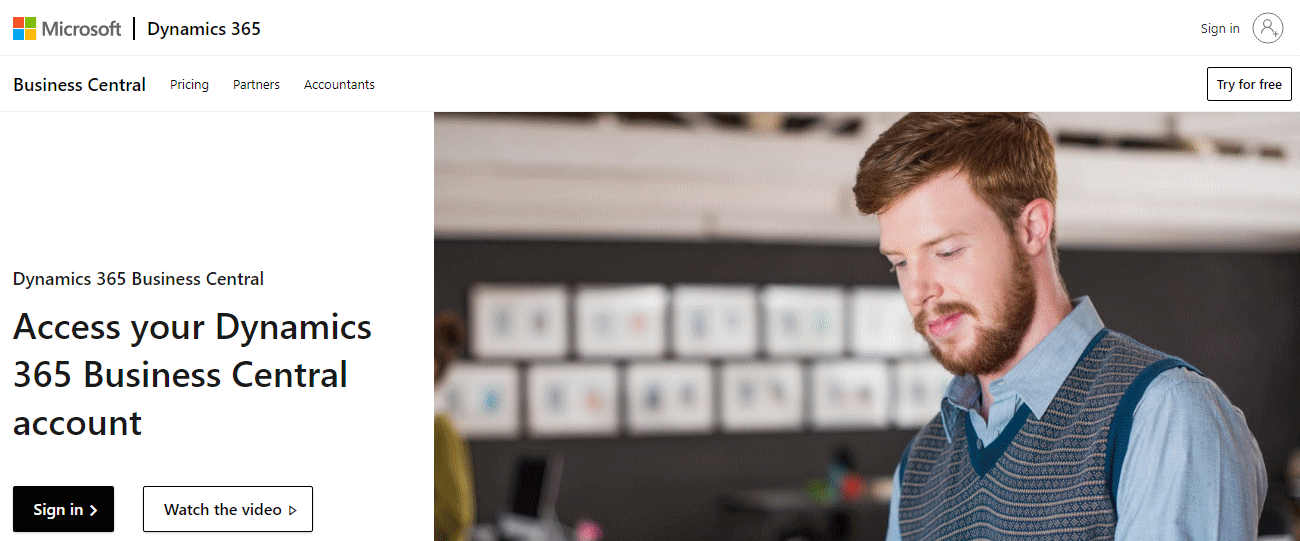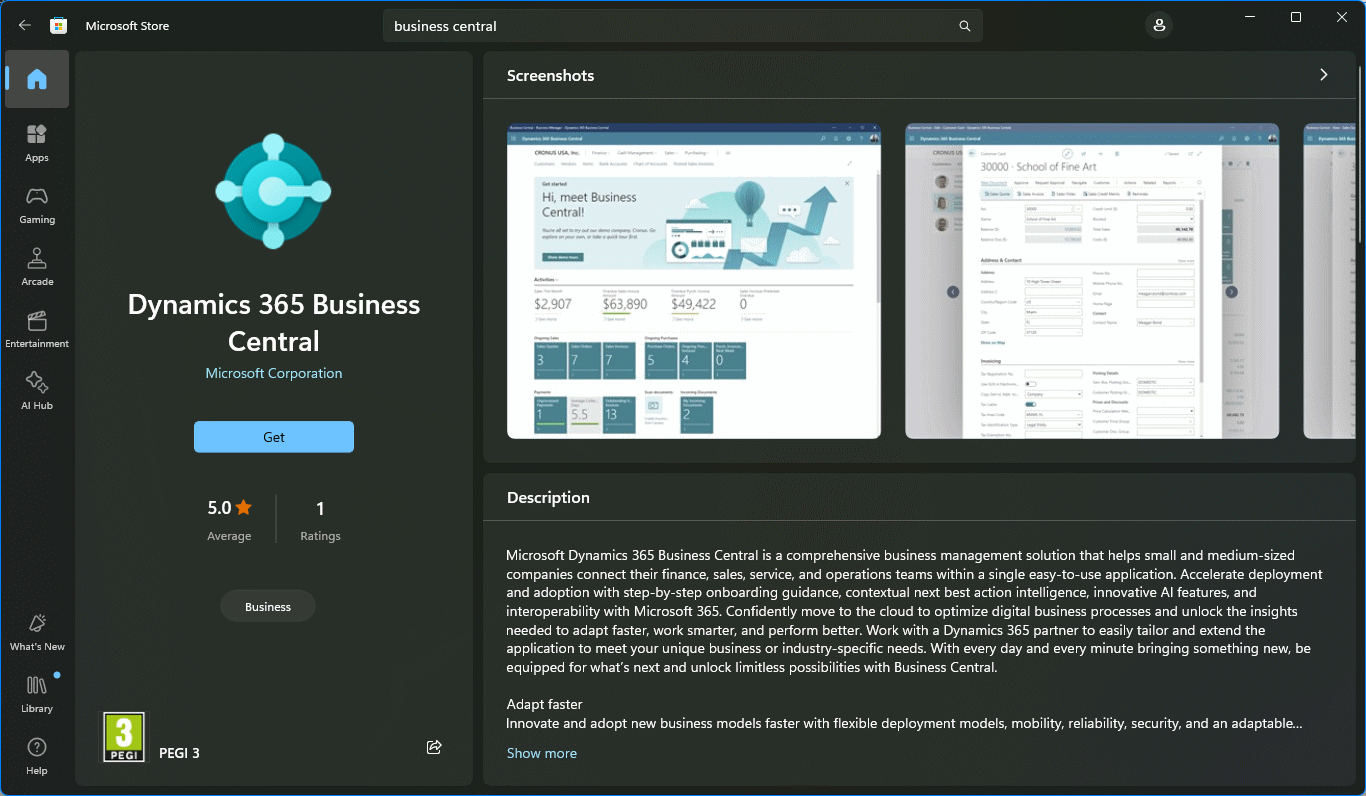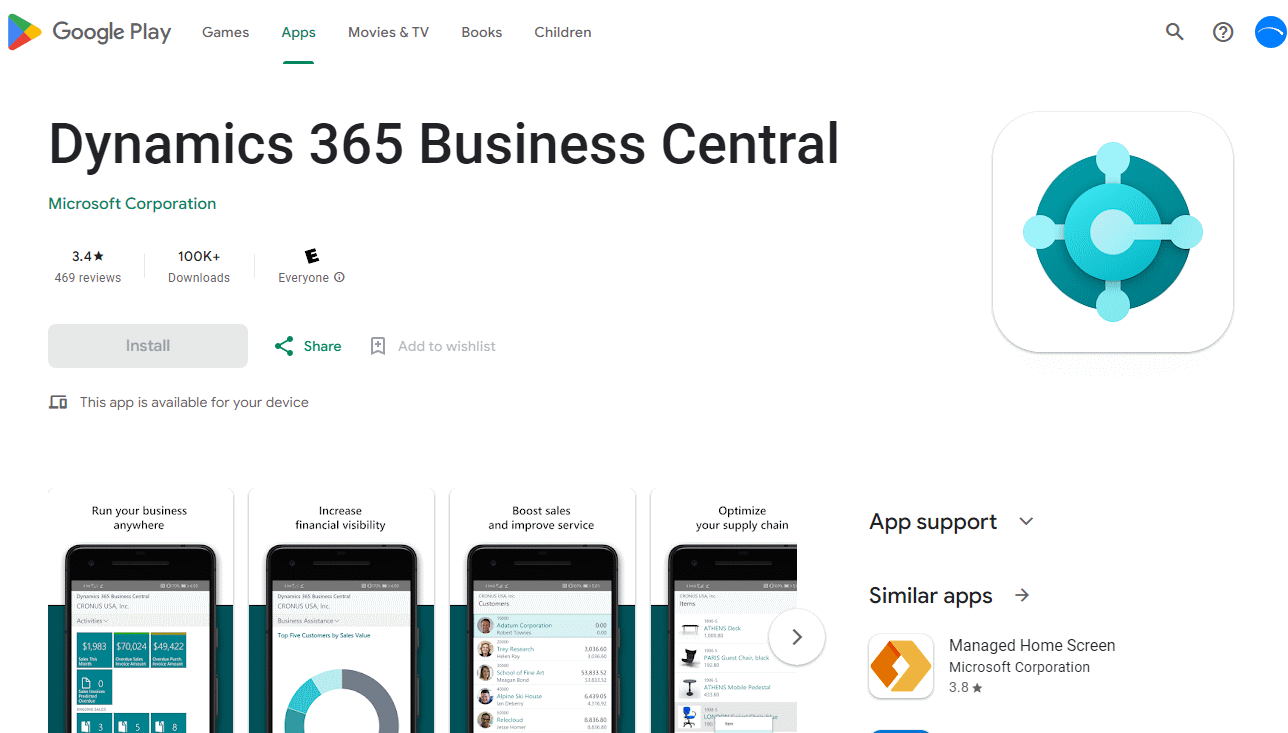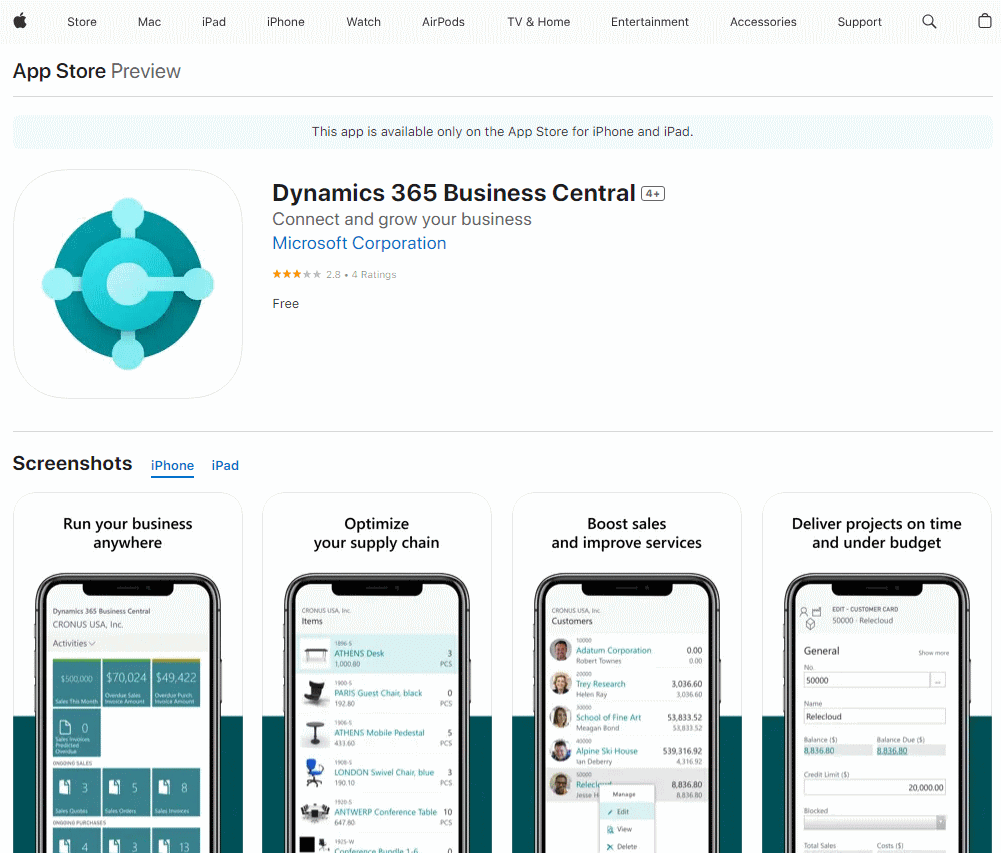This article is part of the In Microsoft Dynamics 365 Business Central (Administration), how do I… series and of the wider In Microsoft Dynamics 365 Business Central, how do I… series which I am posting as I familiarise myself with Microsoft Dynamics 365 Business Central.
This article is part of the In Microsoft Dynamics 365 Business Central (Administration), how do I… series and of the wider In Microsoft Dynamics 365 Business Central, how do I… series which I am posting as I familiarise myself with Microsoft Dynamics 365 Business Central.
Depending on the device on which you’re working there are choices for how you can access Business Central.
The main way users access Business Central is via the website where you can sign in. The website is fully responsive and will size itself according to the size of device that you are using.
The website is currently the one client which guarantees all functionality is available:
If you’re on a Windows PC, laptop/notebook or tablet, then you can also find the Business Central app in the Microsoft Store:
There is an app in the Google Play store:
There is an app in the Apple App Store:
As said at the start of this article, only the website is guaranteed to have access to all functionality; the apps are sometimes a little more limited, but will have the bulk of the functionality available to them, and Microsoft are constantly making improvements to the apps.
As a consultant, I find that only the website allows me to access all of the systems I need, as I connect to multiple client tenants and most of the apps limit you to your own organisations tenants/environments, but for end users this will usually be sufficient.