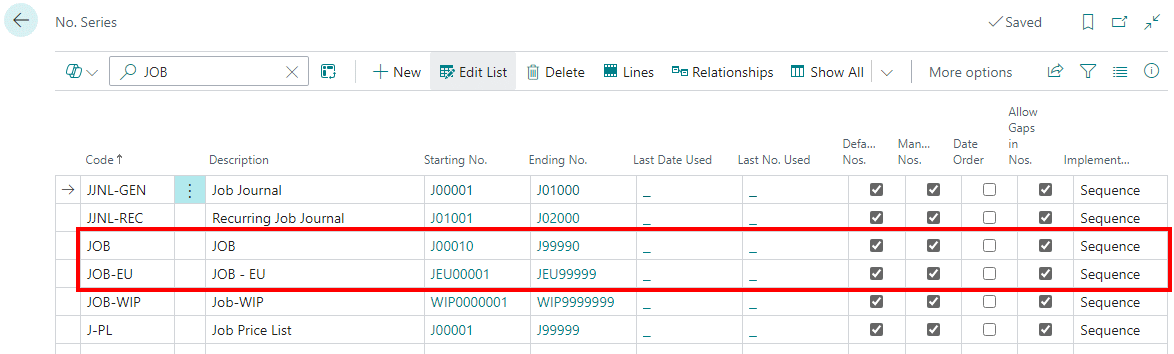This article is part of the In Microsoft Dynamics 365 Business Central (Administration), how do I… series and of the wider In Microsoft Dynamics 365 Business Central, how do I… series which I am posting as I familiarise myself with Microsoft Dynamics 365 Business Central.
This article is part of the In Microsoft Dynamics 365 Business Central (Administration), how do I… series and of the wider In Microsoft Dynamics 365 Business Central, how do I… series which I am posting as I familiarise myself with Microsoft Dynamics 365 Business Central.
In the previous article in this series, I explained that relationships between number series could be defined, and in this article I will show how this is done.
If we take an example of projects, then we might want to have one number series for UK-based projects and one for EU-based ones.
In the No. Series (456) page, create an additional number series for JOB-EU: