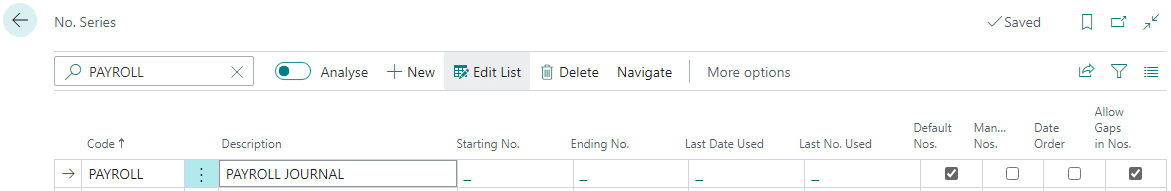This article is part of the In Microsoft Dynamics 365 Business Central (Administration), how do I… series and of the wider In Microsoft Dynamics 365 Business Central, how do I… series which I am posting as I familiarise myself with Microsoft Dynamics 365 Business Central.
This article is part of the In Microsoft Dynamics 365 Business Central (Administration), how do I… series and of the wider In Microsoft Dynamics 365 Business Central, how do I… series which I am posting as I familiarise myself with Microsoft Dynamics 365 Business Central.
Number series are maintained in the No. Series Lines (457) table; it’s important to remember that the number series page and table are not aware if a number series is a posted one or not, as this is managed in the setup or batch pages.
There is no limit to the number of number series which can be created, and some people create number series for specific batch types such as year-end, adjustment or payroll journals.
To create a new number series, search for the No. Series page; to create a new number series, move to the bottom of the list (in theory you can click the new button and insert where the cursor is, but, long term, this can cause problems).
In this example, I am adding a number series to use for payroll journals (and have applied a filter to the list to hide the other number series). I have entered the Code, Description[/b] and have marked the Default Nos. checkbox so numbers will default onto the transaction (in almost all cases you will want this checkbox marked; the only scenario I’ve found so far where we wouldn’t want this is when users will manually supply the item number when creating new items; a number series needs to be assigned in Inventory Setup (461) to avoid errors).
Decide if gaps are allowed in the numbers and mark the Allow Gaps in Nos checkbox accordingly; typically I set number series to allow gaps unless they are being used as posted number series.