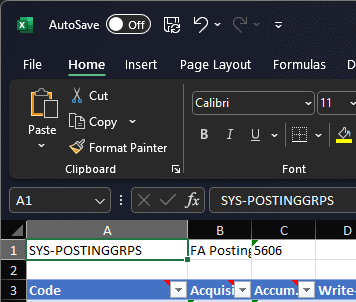I’ve been doing some work with a client recently to implement Microsoft Dynamics 365 Business Central. We created a number of different configuration packages to import data into different areas of Business Central which were used without issue.
I’ve been doing some work with a client recently to implement Microsoft Dynamics 365 Business Central. We created a number of different configuration packages to import data into different areas of Business Central which were used without issue.
However, when we came to import the fixed assets, we received an error during import:
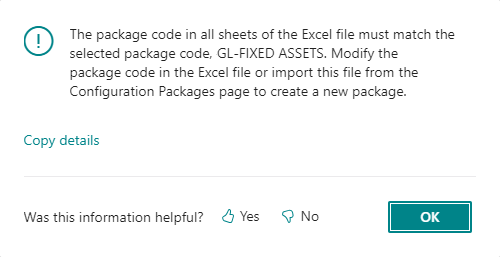
The package code in all sheets of the Excel file must match the selected package code, GL-FIXED-ASSETS. Modify the package code in the Excel file or import this file from the Configuration Packages page to create a new package.
On the source Excel file, field A1 on each sheet should be the name of the configuration package as created in Business Central; while this was correct on most of the sheets (being set to GL-FIXED ASSETS, the tab for FA Posting Groups was set to the wrong value:
We’d used a configuration package to import all of the posting groups used in Business Central, but had also included the FA Posting Groups in the Fixed Assets configuration package; the client had populated this sheet in the all posting group one and copied the sheet into the Fixed Assets one, not realising that field A1 should be changed; there were some changes to the posting groups for Fixed Assets being introduced, so it was simply a case of changing field A1 to the correct value and importing the file.
What should we write about next?
If there is a topic which fits the typical ones of this site, which you would like to see me write about, please use the form, below, to submit your idea.