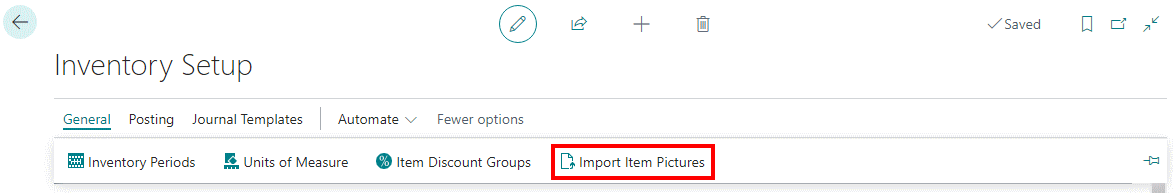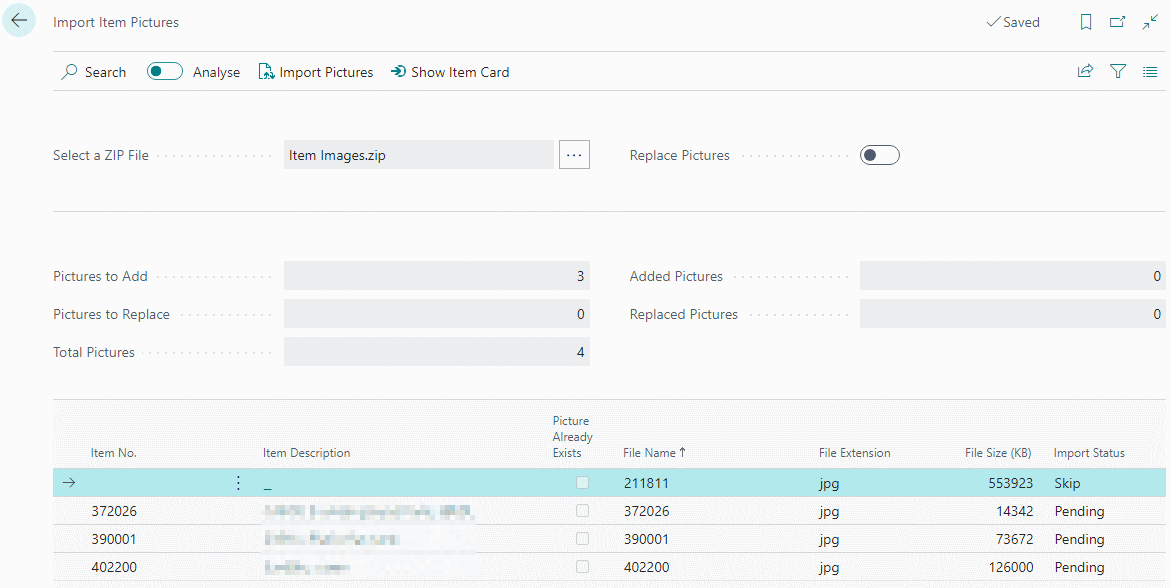This post is part of the In Microsoft Dynamics 365 Business Central (Inventory and Warehouse Management), how do I… series and of the wider In Microsoft Dynamics 365 Business Central, how do I… series which I am posting as I familiarise myself with Microsoft Dynamics 365 Business Central.
This post is part of the In Microsoft Dynamics 365 Business Central (Inventory and Warehouse Management), how do I… series and of the wider In Microsoft Dynamics 365 Business Central, how do I… series which I am posting as I familiarise myself with Microsoft Dynamics 365 Business Central.
Business Central allows pictures to be attached to each item on the Item card page, but doing it individually through this page will be a very slow process, even for quite small systems. Fortunately, there is a function which allows the bulk import of pictures for items.
To use the import, all you need is a zip file containing the items, where the name of the file is the Item Number and the file is an image file such as bmp, jpg or png (the help files aren’t especially helpful as to acceptable types, but I have seen these three used). I would recommend that the images imported not be too large; use a reasonable resolution image and be run them through a minifier to use the best encoding.
When you have your import ready, open the Inventory Setup page and select the General » Import Item Pictures action:
this will open the Import Item Pictures page where you can select your zip file of images:
If you want to replace existing images, mark the Replace Pictures toggle.
After the zip file has been selected, the number of images to add or replace will be displayed in the middle of the screen; at the bottom, you will see a list of the images. In the example, above, I am only doing four images and you can see that the first image is going to be skipped as no item with that item number could be found.
Click the Import Pictures button at the top of the screen to perform the input; the Import Status column at the bottom will update to show that the import has completed (or encountered an issue).
You can run multiple imports and can replace existing pictures, simply by marking the Replace Pictures toggle.
In Microsoft Dynamics 365 Business Central, how do I…
In Microsoft Dynamics 365 Business Central (Inventory and Warehouse Management), how do I…
What should we write about next?
If there is a topic which fits the typical ones of this site, which you would like to see me write about, please use the form, below, to submit your idea.