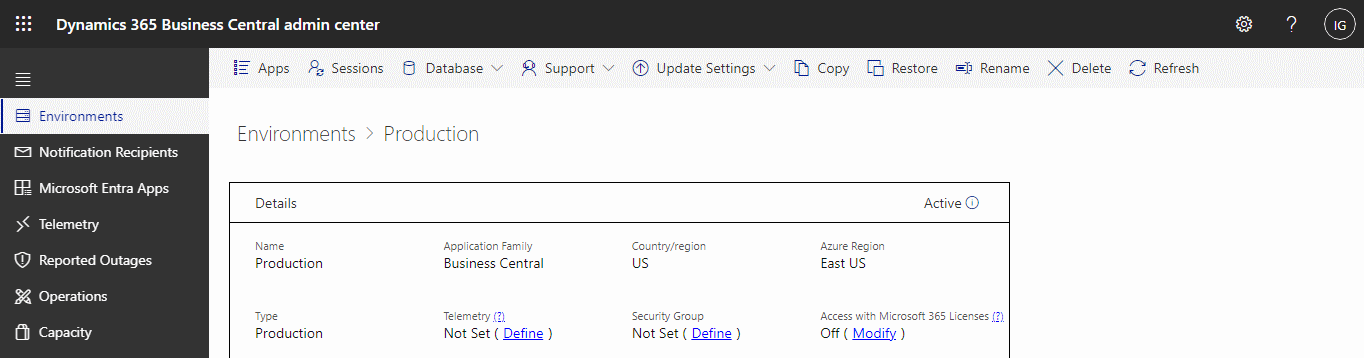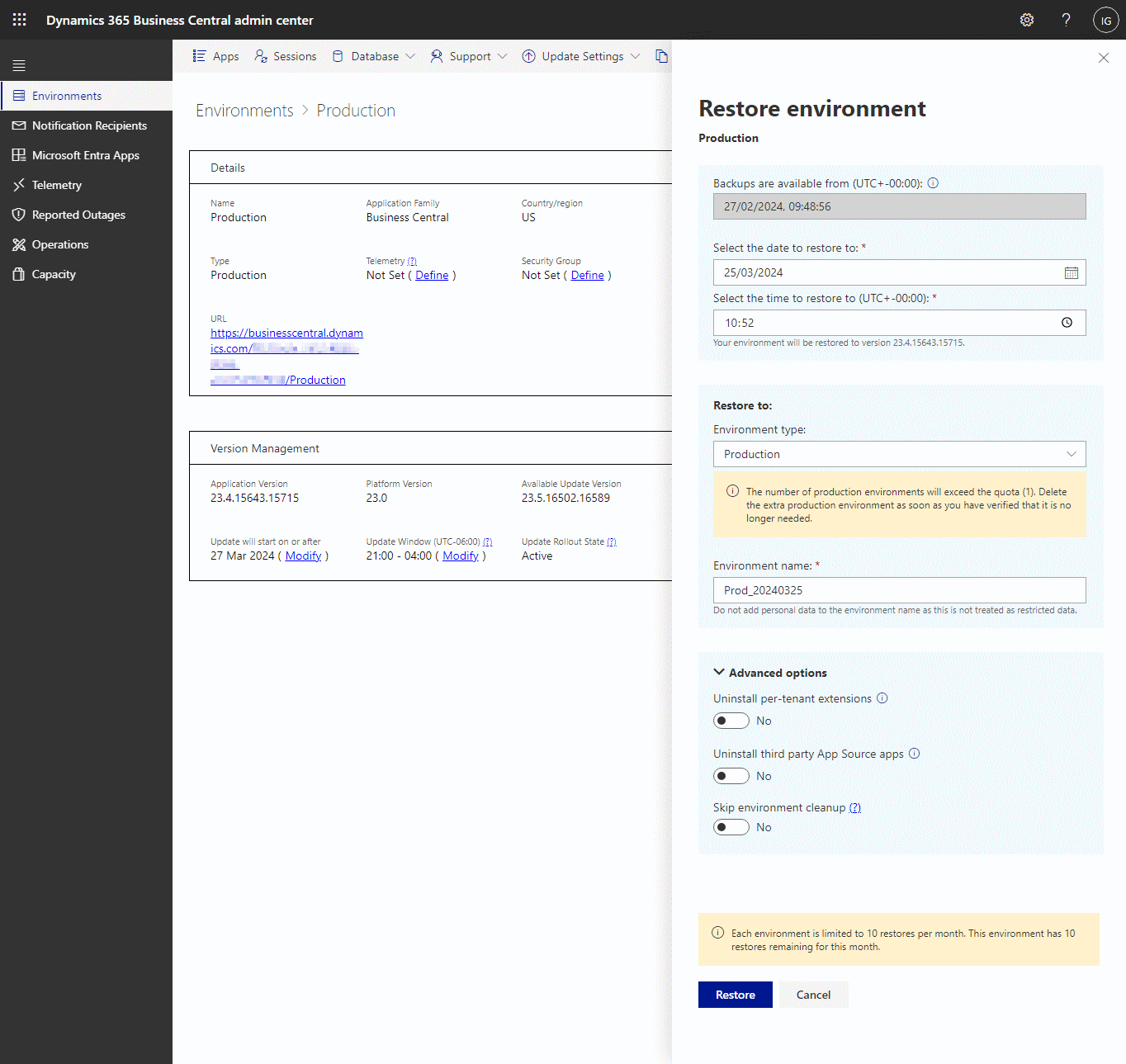This article is part of the In Microsoft Dynamics 365 Business Central (Administration), how do I… series and of the wider In Microsoft Dynamics 365 Business Central, how do I… series which I am posting as I familiarise myself with Microsoft Dynamics 365 Business Central.
This article is part of the In Microsoft Dynamics 365 Business Central (Administration), how do I… series and of the wider In Microsoft Dynamics 365 Business Central, how do I… series which I am posting as I familiarise myself with Microsoft Dynamics 365 Business Central.
If something catastrophic happens with your Business Central system, then it is possible to do a point in time restore of the environment; this does seem to be limited to the environment level rather than the company level.
This is a feature of how Business Central stores the data for companies; basically an environment is a database and the tables for all of the companies are in the database, prefixed with the company name.
You can do this by logging into the Business Central admin center, select the environment and click the Restore button:
You can restore to a point in time back 30 days. In the side bar which opens, select the date and time to restore to (the time picker doesn’t look like one, but you can scroll up and down to select any time you want).
Choose whether it should be restored as a production or sandbox system; this allows you to check that the correct one has been restored; you exceed your production environments with a grace period for this.
Enter the Environment name.
Expanding Advanced options allows you to uninstall extensions or App Source apps or skip the environment cleanup).
Click Restore to begin the restoration process:
The restoration will take a while to process through, after which the environment will be available.
In Microsoft Dynamics 365 Business Central, how do I…
In Microsoft Dynamics 365 Business Central (Administration), how do I…
What should we write about next?
If there is a topic which fits the typical ones of this site, which you would like to see me write about, please use the form, below, to submit your idea.