 While implementing Microsoft Dynamics 365 Business Central recently for a client, we also implemented Jet Reports. After installing the extension in Business Central, I created a data source and tried to log in, but received this error message:
While implementing Microsoft Dynamics 365 Business Central recently for a client, we also implemented Jet Reports. After installing the extension in Business Central, I created a data source and tried to log in, but received this error message:
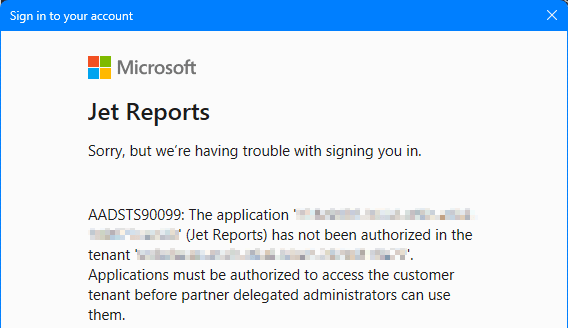
Jet reports
Sorry, but we're having trouble with signing you in.
AADSTS90099: The application '~~~~~~~' (Jet Reports) has not been authorised in the tenant '~~~~~~~'. Applications must be authorised to access the customer tenant before partner delegated administrators can use them.
It’s actually an obvious one which I should have remembered; the first sign into the data source is the one which grants permissions to sign in and so needs to be done by a Microsoft 365 administrator for the Business Central tenant.
As the Business Central partner, this was not me. After co-ordinating with the client and their Microsoft 365 partner, we got an administrator to sign into the data source for the first time, granting permissions as they did so, after which I was able to confirm the data source worked and giving users at the client access.
What should we write about next?
If there is a topic which fits the typical ones of this site, which you would like to see me write about, please use the form, below, to submit your idea.



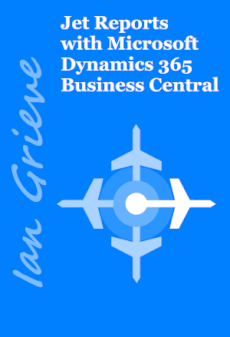



1 thought on “Error When Connecting Jet Reports to Microsoft Dynamics 365 Business Central for the First Time”