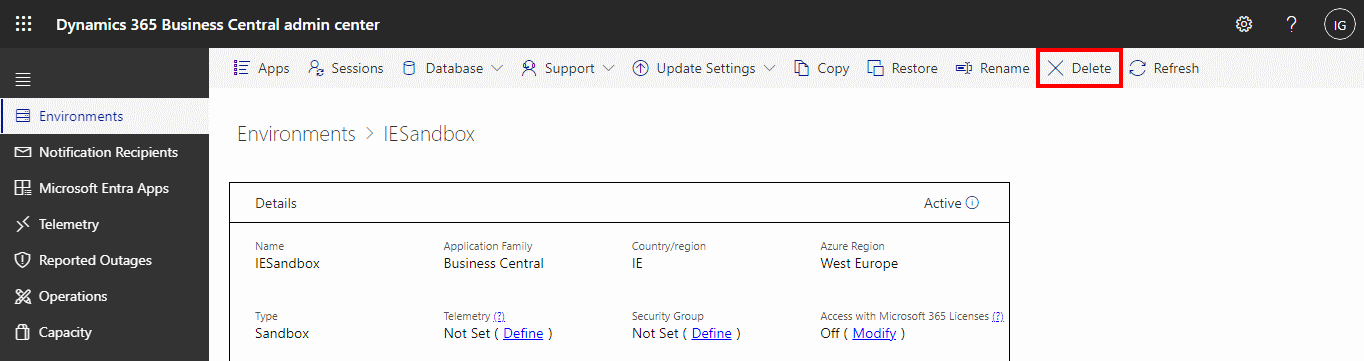This article is part of the In Microsoft Dynamics 365 Business Central (Administration), how do I… series and of the wider In Microsoft Dynamics 365 Business Central, how do I… series which I am posting as I familiarise myself with Microsoft Dynamics 365 Business Central.
This article is part of the In Microsoft Dynamics 365 Business Central (Administration), how do I… series and of the wider In Microsoft Dynamics 365 Business Central, how do I… series which I am posting as I familiarise myself with Microsoft Dynamics 365 Business Central.
When you sign up for a Business Central trial, a production environment is created for you; if you sign up in other ways, you will have to create the first environment yourself.
You can also create sandbox environments with a copy of production or the CRONUS sample company data.
Through time, you will end up with a few environments; commonly I deal with clients who have production, development and testing environments on the system. At some point you will need to delete an environment, which is fairly easy to do.
To do this, log into your Business Central admin center, which you can access by clicking the settings cog in Business Central and then Admin Center.
Once in the admin center drill into the environment you want to delete and click the Delete button: