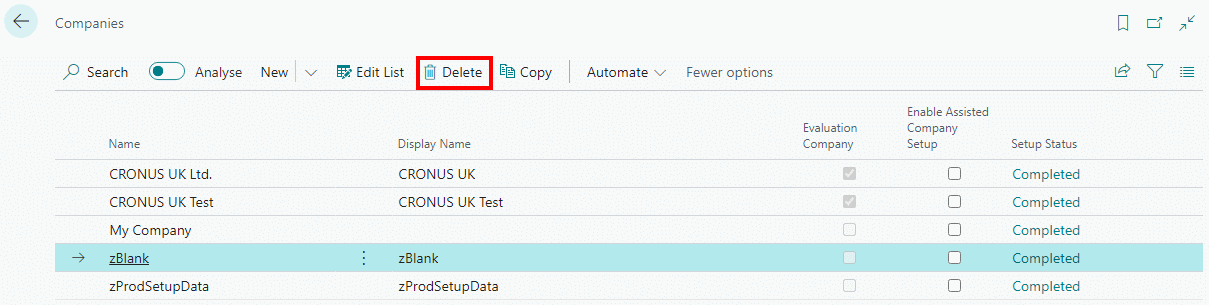This article is part of the In Microsoft Dynamics 365 Business Central (Administration), how do I… series and of the wider In Microsoft Dynamics 365 Business Central, how do I… series which I am posting as I familiarise myself with Microsoft Dynamics 365 Business Central.
This article is part of the In Microsoft Dynamics 365 Business Central (Administration), how do I… series and of the wider In Microsoft Dynamics 365 Business Central, how do I… series which I am posting as I familiarise myself with Microsoft Dynamics 365 Business Central.
Deleting companies in Business Central is quite easy to do and reinforces why security in Business Central should limit users access to pages to only those pages they need. Deleting companies is done through the Companies (357) page.
Select the company, or companies, you want to delete and click the Delete button: