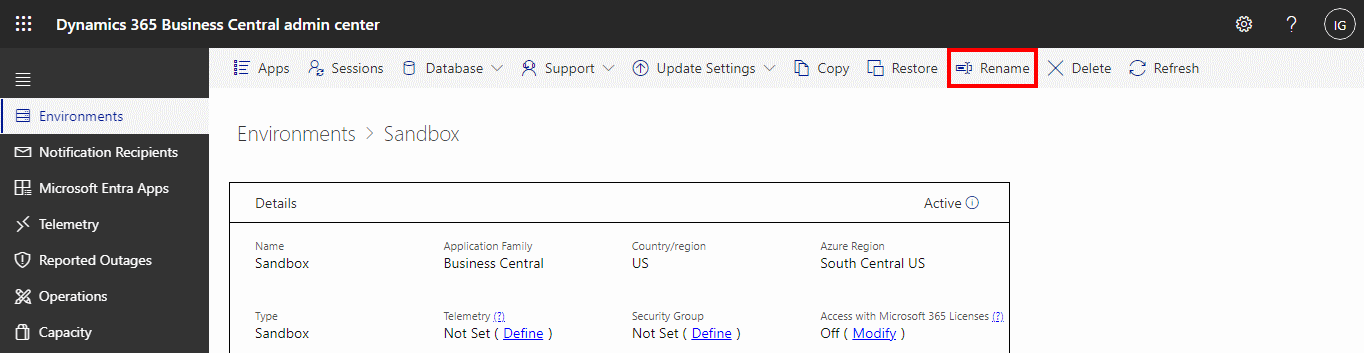This article is part of the In Microsoft Dynamics 365 Business Central (Administration), how do I… series and of the wider In Microsoft Dynamics 365 Business Central, how do I… series which I am posting as I familiarise myself with Microsoft Dynamics 365 Business Central.
This article is part of the In Microsoft Dynamics 365 Business Central (Administration), how do I… series and of the wider In Microsoft Dynamics 365 Business Central, how do I… series which I am posting as I familiarise myself with Microsoft Dynamics 365 Business Central.
I am doing some work implementing Business Central for a company which will be changing their name before too long and there was a short debate about whether the environment was to be created using their current name or the new name, in advance of the name changing. However, this isn’t actually too important a point as it is pose to rename environments in Business Central.
 Important
Important
Changing an environment name requires the environment to be restarted so it is strongly recommended to do this when no users are active in Business Central.
To do this, you need to open your Admin Panel, which you can do from within Business Central by clicking the settings cog and then Admin Panel. when the admin panel opens, drill into the environment to be renamed and click the Rename button:
Continue reading “In Microsoft Dynamics 365 Business Central (Administration), how do I… Rename an Environment”
 Every month, on the third Tuesday, at MADIC dynamics we will be presenting a Knowledge Hub Webinar on Microsoft Dynamics 365 Business Central and related products; I will be presenting some of the webinars, but other consultants will be getting involved as well, so there will be a variety of presenters through time.
Every month, on the third Tuesday, at MADIC dynamics we will be presenting a Knowledge Hub Webinar on Microsoft Dynamics 365 Business Central and related products; I will be presenting some of the webinars, but other consultants will be getting involved as well, so there will be a variety of presenters through time.