 This article is part of the Working with Power Automate Child Flows series and of the larger Working with Power Automate series I am writing on my experiences working with the Power Automate, which is part of the Power Platform from Microsoft. I also have a related series of articles on Power Automate with Microsoft Dynamics 365 BC.
This article is part of the Working with Power Automate Child Flows series and of the larger Working with Power Automate series I am writing on my experiences working with the Power Automate, which is part of the Power Platform from Microsoft. I also have a related series of articles on Power Automate with Microsoft Dynamics 365 BC.
After creating a child flow, there is one setting in the flow which needs to be set. This is to change the Run only users setting. Do this, by opening the flow to see the details and clicking the Edit button in the Run only users box in the lower right corner of the page:
Change the settings(s) n the Connections Used section; open the drop down list, which will be set to Provided by run-only user and select a connection to use and click Save:
The child flow is now ready for calling from one or more parent flows; in the next article, of this series, I will create a parent flow to call the child flow.
Working with Power Automate
Working with Power Automate Child Flows
What should we write about next?
If there is a topic which fits the typical ones of this site, which you would like to see me write about, please use the form, below, to submit your idea.


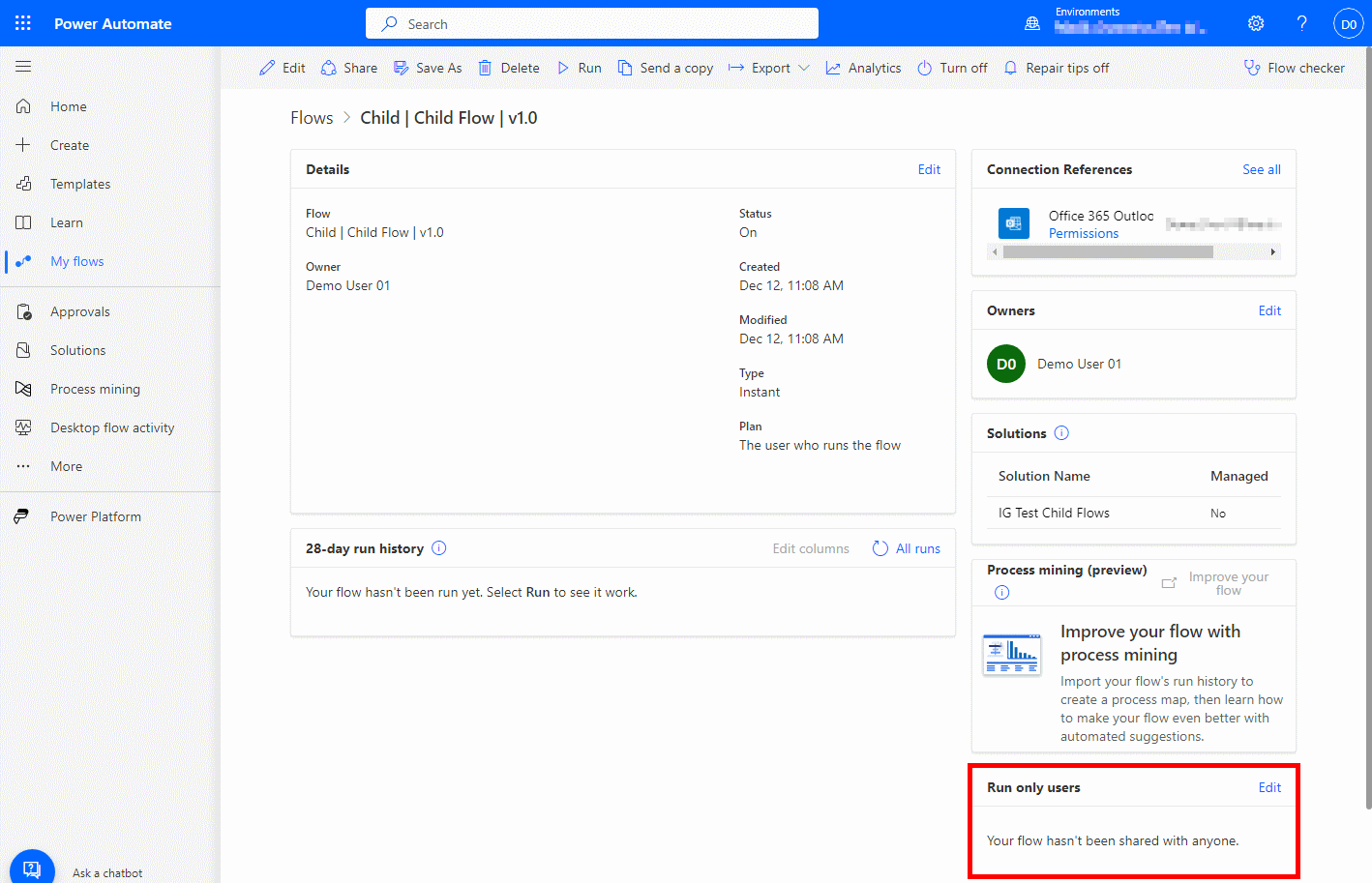
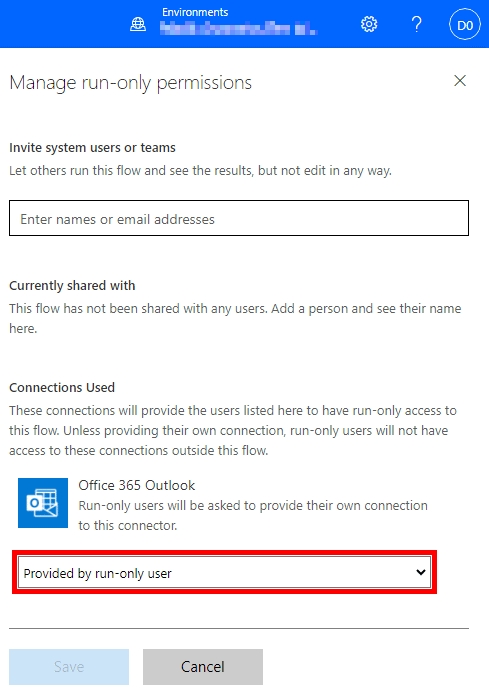



1 thought on “Working with Power Automate Child Flows: Change Run Only Users For Child Flow”