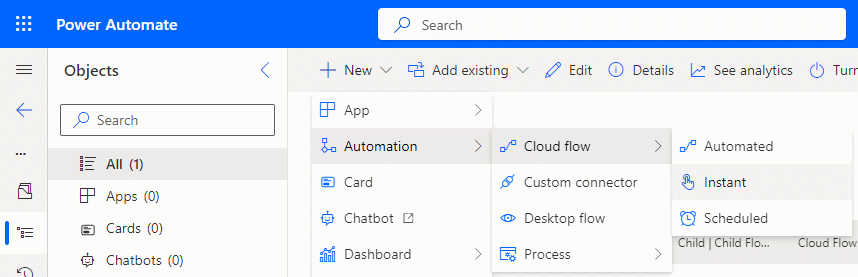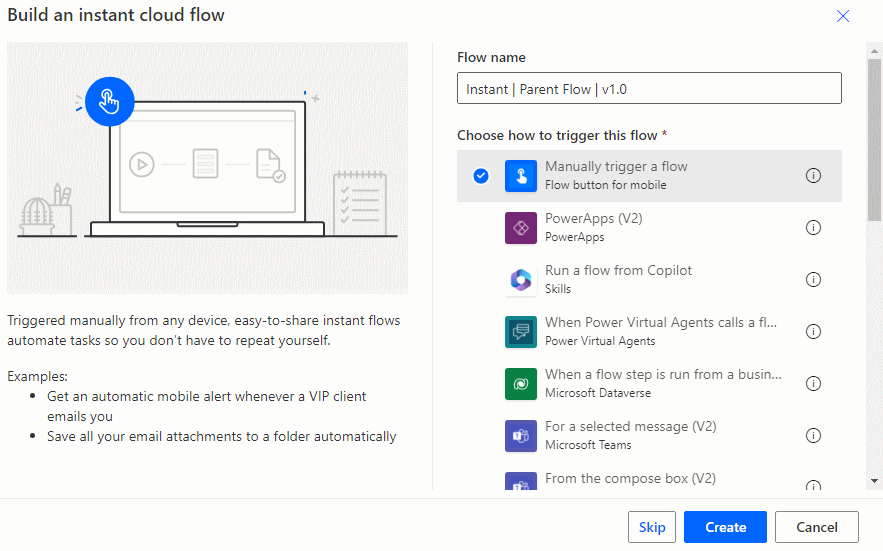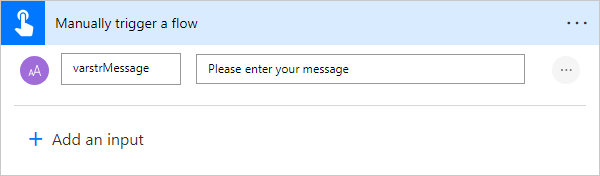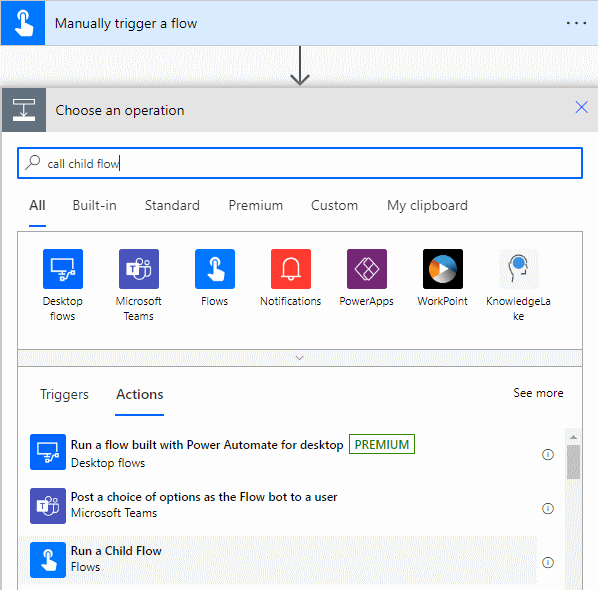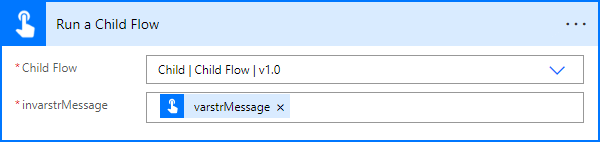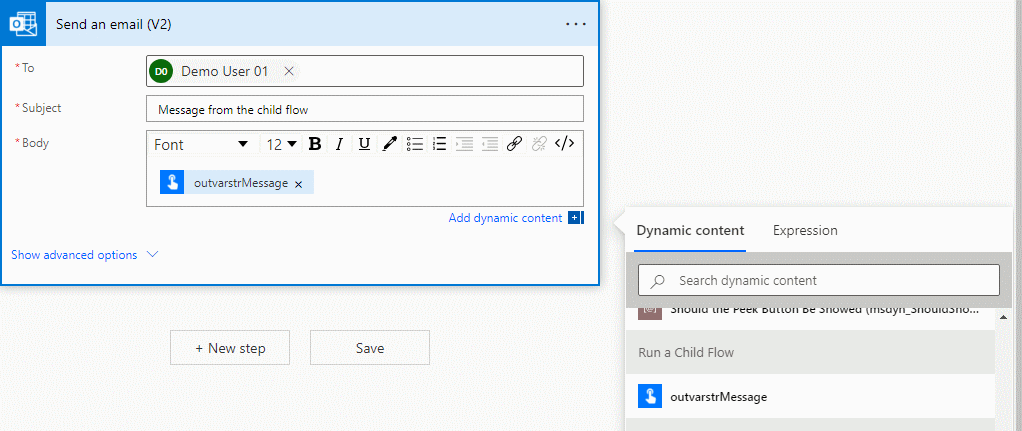This article is part of the Working with Power Automate Child Flows series and of the larger Working with Power Automate series I am writing on my experiences working with the Power Automate, which is part of the Power Platform from Microsoft. I also have a related series of articles on Power Automate with Microsoft Dynamics 365 BC.
This article is part of the Working with Power Automate Child Flows series and of the larger Working with Power Automate series I am writing on my experiences working with the Power Automate, which is part of the Power Platform from Microsoft. I also have a related series of articles on Power Automate with Microsoft Dynamics 365 BC.
With the child flow created and the run-only users setting changed, we can add the child flow to parent flows. In this article, I am going to create an example flow which prompts the user for a message which is passed into the child flow and then receives back and emails an output message from the child flow.
The parent calling a child flow, can be any type of flow, but for this example, I am creating an instant cloud flow. Do this by opening your solution and clicking New » Automation » Cloud flow » Instant:
Enter a name for the flow (I have used a naming convention of Flow Type | Flow Name | Flow Version) and Choose how to trigger a flow by selecting Manually trigger a flow; click K to continue:
To prompt the user for a message, add a text input param to the first action:
Click the add operation button and search for and select the Run a child flow action:
Select the Child Flow which should be called (make sure the selected child flow is part of the solution in which you are working or due to a limitation in Power Automate, there could be unreliable results); the dialog will include any expected input variables of the selected child flow, which I have added the variable chich is prompted to the user when the parent flow is started:
I’ve then added a Send an email (V2) action which has a hardcoded email and subject and the email body set to the child flow output variable:
The parent flow is now ready to run and we should, assuming all works well, rceive one email from the child flow with the message inout from the user and a second email set by the child flow confirming that a message has been sent.
Working with Power Automate
Working with Power Automate Child Flows
What should we write about next?
If there is a topic which fits the typical ones of this site, which you would like to see me write about, please use the form, below, to submit your idea.