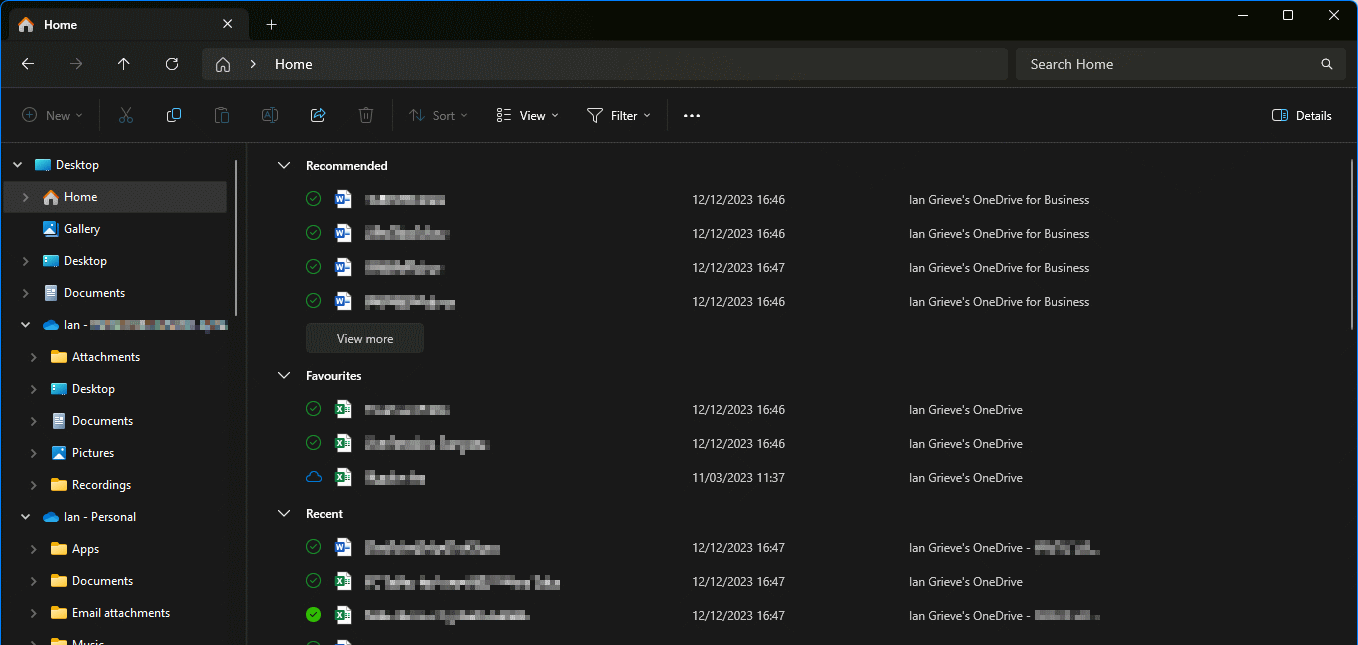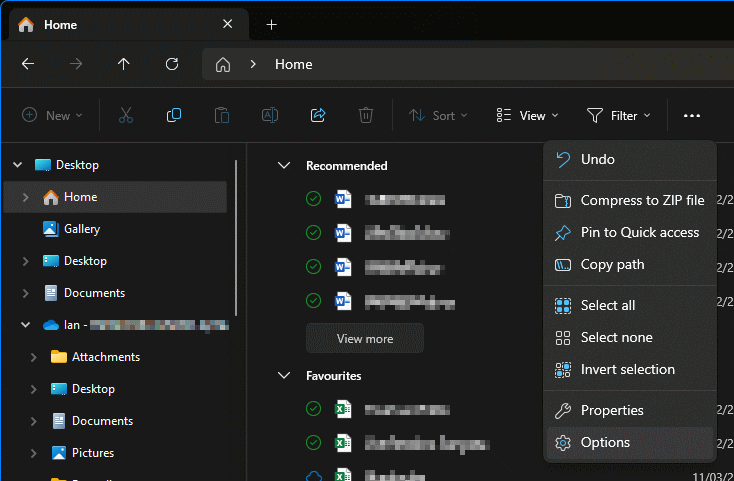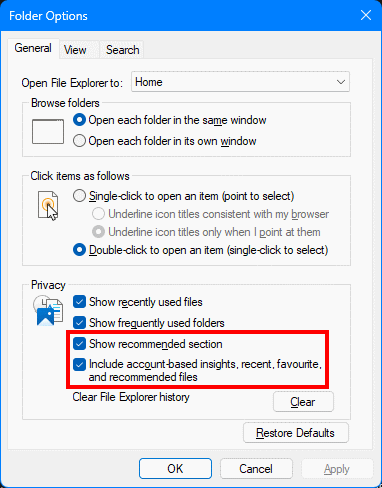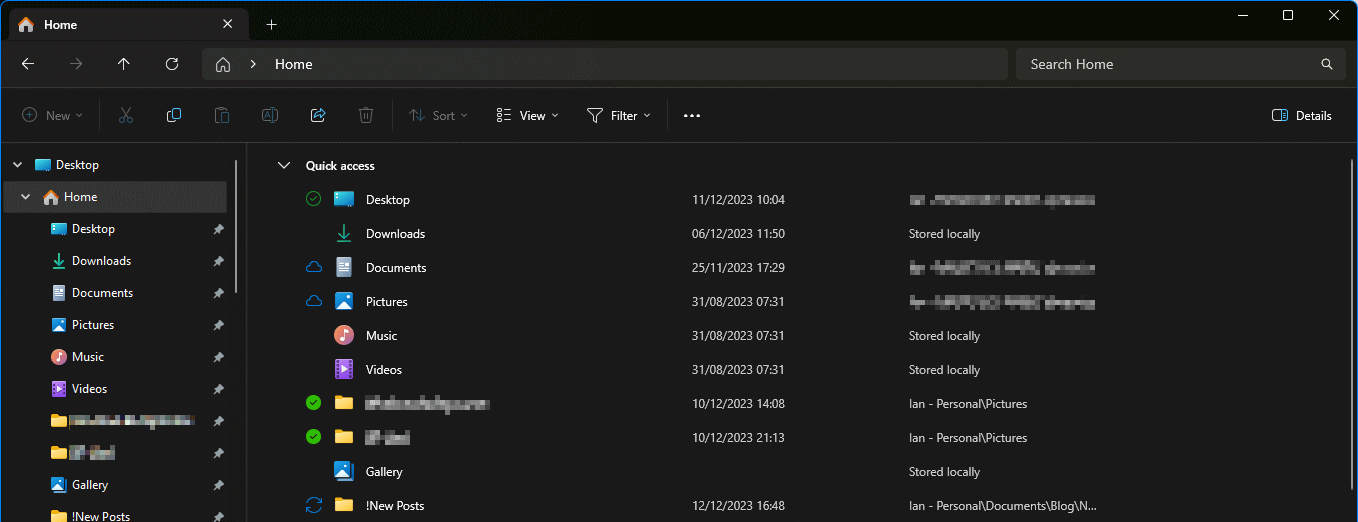I changed jobs last year which meant a new laptop to setup and configure as I need. I had most things configured as I wanted them when an update to Windows 11 came through and the quick access section in Explorer disappeared; this is a section to which you can pin folders to which you want quick access when using Windows Explorer.
I changed jobs last year which meant a new laptop to setup and configure as I need. I had most things configured as I wanted them when an update to Windows 11 came through and the quick access section in Explorer disappeared; this is a section to which you can pin folders to which you want quick access when using Windows Explorer.
It appears at the top of the left navigation pane, or used to appear there anyway. At first I thought Microsoft had removed it entirely, before realising that the options to add a folder to the quick access was still on the right click context menu, which was either a very sloppy change or evidence that the functionality was still present, albeit hidden:
I did some exploring and found that the quick access could be made visible again. This is done through the Folder Options page, which is accessed by clicking the ellipsis button on the action pane and selecting Options:
There are two options on the General tab which need to be unmarked:
- Show recommended section
- Include account-based insights, recent, favourite, and recommended files
Click OK to save the changes; Explorer will again show the quick access section in the navigation pane:
What should we write about next?
If there is a topic which fits the typical ones of this site, which you would like to see me write about, please use the form, below, to submit your idea.