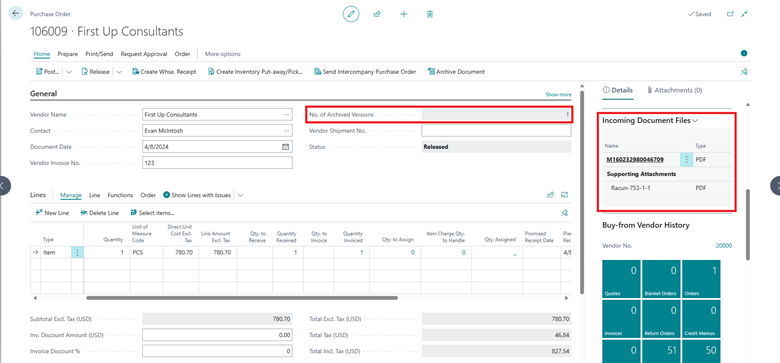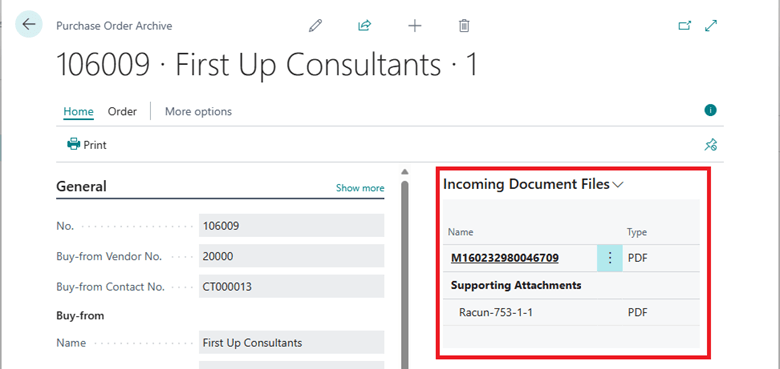This post is part of the New Functionality In Microsoft Dynamics 365 Business Central 2024 Wave 1 series in which I am taking a look at the new functionality introduced in Microsoft Dynamics 365 Business Central 2024 Wave 1.
This post is part of the New Functionality In Microsoft Dynamics 365 Business Central 2024 Wave 1 series in which I am taking a look at the new functionality introduced in Microsoft Dynamics 365 Business Central 2024 Wave 1.
The 26th of the new functionality in the Application section is view incoming documents in archived quotes and orders.
The ability to view incoming documents added to sales and purchase quotes and orders, even after they are archived, enhances your document management efficiency, ensures seamless access to critical information, supports informed decisions, and reduces administrative overhead.
Enabled for: Users, automatically
Public Preview: Mar 2024
General Availability: Apr 2024
Feature Details
After you archive purchase and sales quotes and orders, either manually or automatically, the archived version of those documents contains the incoming document you attached before you archived them.
For example, let’s say you attached an incoming document to a purchase order, and then fully received and invoiced the order.
When you select the number in the No. of Archived Versions field to open the Purchase List Archive page and view the archived versions of a purchase order, the Incoming Document FactBox contains attachments that were attached to the original document.
 Note
Note
The Incoming Documents FactBox is hidden by default, but you can personalize pages to show it.
My Opinion
This sounds like something I would have expected to already be working. I guess it’s good that it is there now, but am surprised it wasn’t.
Click to show/hide the New Functionality In Microsoft Dynamics 365 Business Central 2024 Wave 1 Series Index
What should we write about next?
If there is a topic which fits the typical ones of this site, which you would like to see me write about, please use the form, below, to submit your idea.