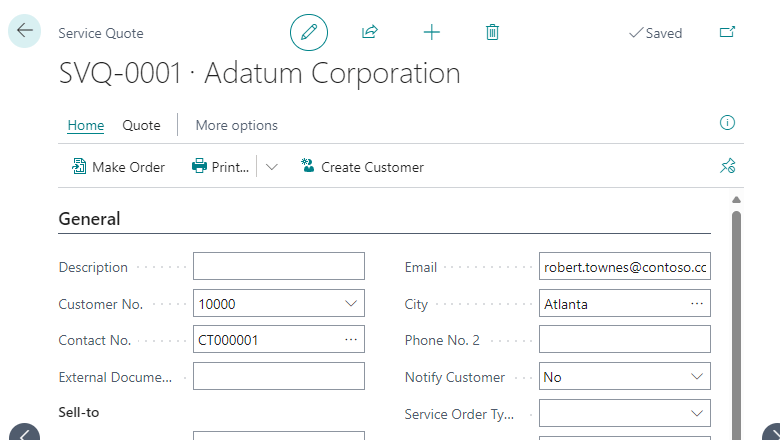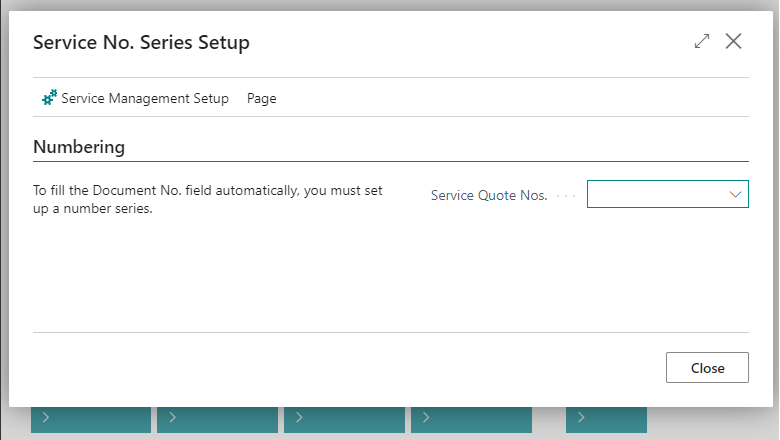This post is part of the New Functionality In Microsoft Dynamics 365 Business Central 2024 Wave 1 series in which I am taking a look at the new functionality introduced in Microsoft Dynamics 365 Business Central 2024 Wave 1.
This post is part of the New Functionality In Microsoft Dynamics 365 Business Central 2024 Wave 1 series in which I am taking a look at the new functionality introduced in Microsoft Dynamics 365 Business Central 2024 Wave 1.
The 22nd of the new functionality in the section is Prevent editing number series on service documents and cards.
For each company where you set up service management, you must assign unique identification codes to things such as service items, invoices, and other documents. Numbering isn’t only important for identification purposes. A well-designed numbering system also makes the company more manageable and easier to analyze, and can reduce the number of errors that occur in data entry.
Enabled for: Users, automatically
Public Preview: Mar 2024
General Availability: Apr 2024
Feature Details
Behavior of the No. field on documents and cards
On service documents and all cards, the No. field can be filled in automatically from a predefined number series, or you can add it manually. However, under certain circumstances, the No. field isn’t available so that you can’t edit its value.
The No. field can be filled in three ways:
- If only one number series for the type of document or card exists, and the Default Nos. field is selected and the Manual Nos. field is not selected for that number series, the field is automatically filled with the next number in the series. The No. field will not be visible on the card or document.
 Note
NoteIf the number series doesn’t work, for example because it’s run out of numbers, the No. field will be visible and you can manually enter a number or resolve the issues on the No. Series page.
- If more than one number series for the type of document or card exists, and the Default Nos. checkbox isn’t selected for the number series that’s assigned, then the No. field is available and you can look up the No. Series page and select the number series you want to use. The No. field contains the next number in the series.
- If you haven’t set up a number series for the type of document or card, or if the Manual Nos. field is selected for the number series, the No. field is available and you must manually enter a number of up to 20 characters, which can be both numbers and letters.
When you open a new document or card that a number series doesn’t exist for, the No. Series Setup page opens so that you can set up a number series for that type of document or card before you start to enter data.
 Note
Note
If you need to enable manual numbering on, for example, new service item cards that have been created with a data migration process that’s hidden the No. field by default, go to the Service Management Setup page and choose the Service Item Nos. field to set the number series to Manual Nos..
Click to show/hide the New Functionality In Microsoft Dynamics 365 Business Central 2024 Wave 1 Series Index
What should we write about next?
If there is a topic which fits the typical ones of this site, which you would like to see me write about, please use the form, below, to submit your idea.