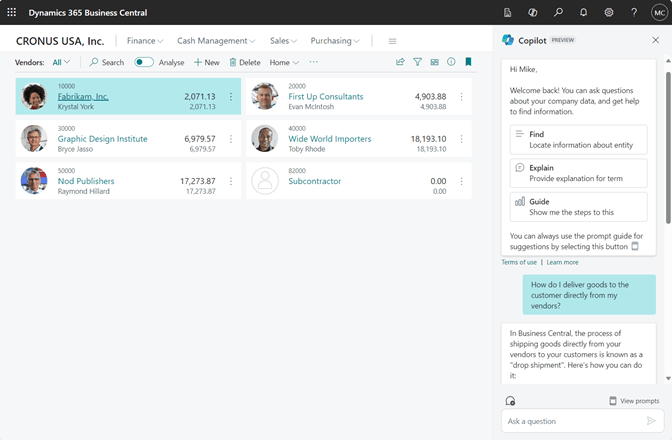This post is part of the New Functionality In Microsoft Dynamics 365 Business Central 2024 Wave 1 series in which I am taking a look at the new functionality introduced in Microsoft Dynamics 365 Business Central 2024 Wave 1.
This post is part of the New Functionality In Microsoft Dynamics 365 Business Central 2024 Wave 1 series in which I am taking a look at the new functionality introduced in Microsoft Dynamics 365 Business Central 2024 Wave 1.
The 9th of the new functionality in the Copilot and AI innovation section is chat with Copilot.
For Microsoft’s customers, much of their workday revolves around chatting with coworkers, customers, and vendors to get insights and solve problems. Now, Dynamics 365 Copilot helps them continue the conversation in Business Central with AI-powered chat alongside their data. Copilot in Business Central transforms how people approach business applications by empowering workers to express themselves using their own language.
Enabled for: Users, automatically
Public Preview: Apr 2024
General Availability: –
Feature Details
While in preview, Copilot will be able to assist with the following:
- Quickly find and go to your data by expressing what you’re looking for in natural language. Locate pages by name or one or more records based on their fields and constraints. For example, tell Copilot: "Show me the latest sales order for Adatum."
- Explain and guide to learn about Business Central concepts or how to accomplish tasks, based on Business Central’s extensive online documentation. For example, ask Copilot: "How do I save my list filters so that I can use them again later?"
Chat with Copilot is built on Microsoft’s comprehensive approach to enterprise security, privacy, compliance, and responsible AI. Microsoft’s philosophy is that your data is your data: customer data in Business Central is not used to train AI models.
 Note
Note
- This feature is available as a production-ready preview for production and sandbox environments in any country localization, with the exception of Canada. Production-ready previews are subject to supplemental terms of use. For more information, see Supplemental terms of use for Dynamics 365 preview.
- Chat is available only in English. Make sure your user language is set to English in My Settings.
- AI-generated content may be incorrect.
Try it out
Chat with Copilot starts rolling out with Update 24.0 to US customers, then proceeding to other regions.
In some regions where Azure OpenAI Service is not yet available, administrators must first consent to business data moving across geographic boundaries from the Copilot & AI capabilities page.
Copilot is available exclusively for Business Central online.
To experience this feature, sign in to your Business Central environment and choose the new Copilot icon in the app bar.
Tell Microsoft what you think
Microsoft are excited to have you with them on their Copilot journey.
Help Microsoft improve Dynamics 365 Business Central by discussing ideas, providing suggestions, and giving feedback. Use the forum at aka.ms/bcIdeas, or join the discussion on the Dynamics 365 Business Central Development Yammer network to help Microsoft shape the future of AI in Business Central.
My Opinion
I am still to be convinced that Copilots and other AI features are all that useful. I’ve tried them in a number of places and there always seems to be more effort involved in checking and correcting the results than is saved by using them. I did notice that even Microsoft in the announcement of this feature felt it necessary to note that “AI-generated content may be incorrect“.
Click to show/hide the New Functionality In Microsoft Dynamics 365 Business Central 2024 Wave 1 Series Index
What should we write about next?
If there is a topic which fits the typical ones of this site, which you would like to see me write about, please use the form, below, to submit your idea.