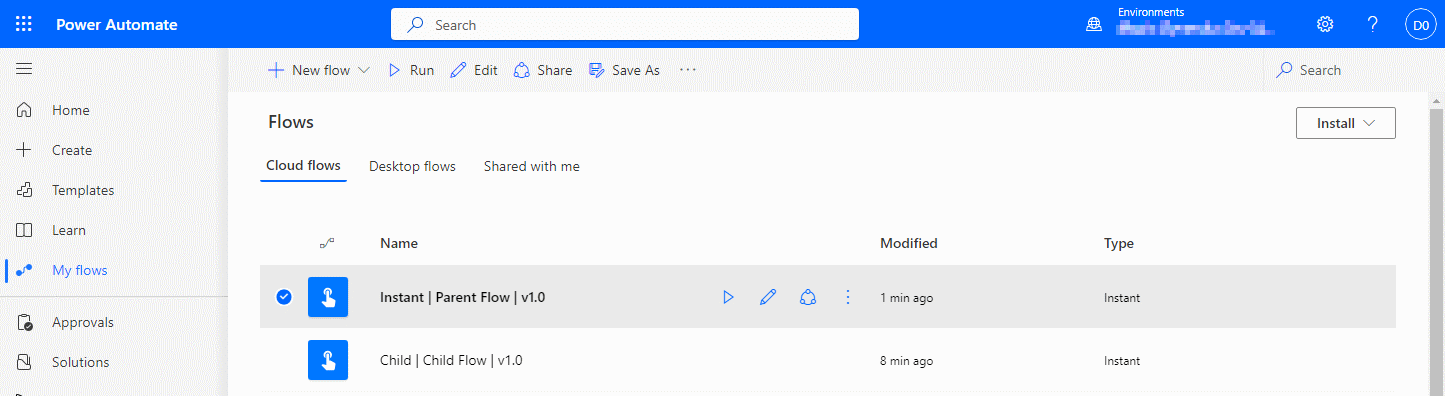This post is part of the New Functionality In Microsoft Dynamics 365 Business Central 2024 Wave 1 series in which I am taking a look at the new functionality introduced in Microsoft Dynamics 365 Business Central 2024 Wave 1.
This post is part of the New Functionality In Microsoft Dynamics 365 Business Central 2024 Wave 1 series in which I am taking a look at the new functionality introduced in Microsoft Dynamics 365 Business Central 2024 Wave 1.
The 7th of the new functionality in the Development section is use the OData V4 IN operator in web service queries.
Integrators can now use OData IN operator when querying Business Central web services. This can simplify OData queries and therefore make integrations easier to develop.
Enabled for: Users by admins, makers, or analysts
Public Preview: Apr 2024
General Availability: Apr 2024
Feature Details
Prior to this release, a developer who wanted to query an OData endpoint—for example, to query an API for a (short) list of Customer numbers—would have to write a filter expression such as $filter=CustomerNo eq '10000' or CustomerNo eq '20000' or CustomerNo eq '30000'.
With this release, they can just write $filter=CustomerNo IN ('10000','20000','30000') by using the OData IN operator.
My Opinion
I’m not a developer anymore, but I approve of this type of change which allows for simplified syntax.