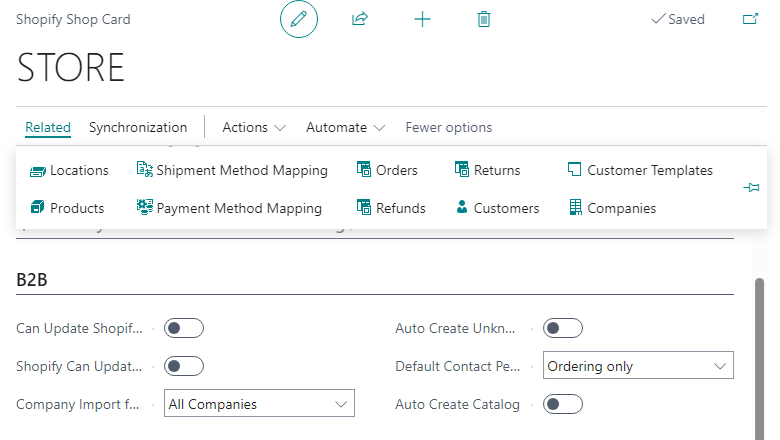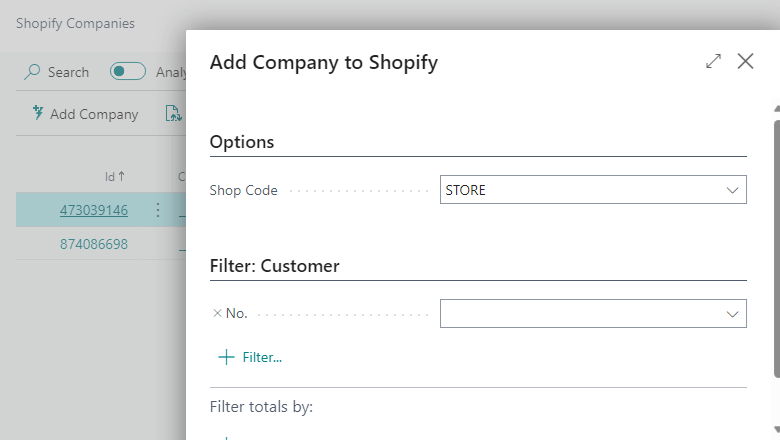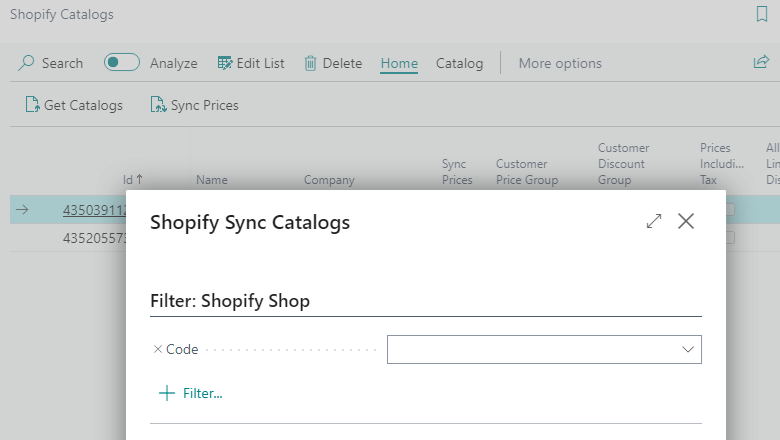This post is part of the New Functionality In Microsoft Dynamics 365 Business Central 2024 Wave 1 series in which I am taking a look at the new functionality introduced in Microsoft Dynamics 365 Business Central 2024 Wave 1.
This post is part of the New Functionality In Microsoft Dynamics 365 Business Central 2024 Wave 1 series in which I am taking a look at the new functionality introduced in Microsoft Dynamics 365 Business Central 2024 Wave 1.
The 7th of the new functionality in the Application section is connect Business Central with Shopify B2B.
Connecting Shopify B2B and Business Central improves visibility into pricing, customers and their order histories, order status, billing, and payments. Better visibility means faster response to customer inquiries, timely returns and refunds, and more accurate order processing.
Enabled for: Admins, makers, marketers, or analysts, automatically
Public Preview: Mar 2024
General Availability: Apr 2024
Feature Details
The Shopify Connector now supports the latest features of Shopify’s B2B platform, such as companies, prices, payment options and more. These features allow you to manage multiple buyers and groups, offer different pricing and discounts, and streamline your B2B operations. You can easily synchronize your Shopify B2B data with Business Central and automate your workflows. This helps save time, reduce errors, and increase customer satisfaction.
Adapt faster
Connecting Business Central with Shopify helps merchants around the world to implement more agile online business processes, while keeping their people focused on selling. With connected data across your online stores and business operations, you can rapidly respond to consumer demands to adjust product pricing and merchandising. With support for multitier pricing structures and multiple currencies, companies, and entities, Business Central easily supports multiple Shopify store scenarios.
Work smarter
Eliminating manual processes improves accuracy and lets people focus on taking care of customers. Connecting Shopify and Business Central improves visibility into stock, pricing, existing customers and their order histories, order status, billing, and payments. Better visibility means faster response to customer inquiries, timely returns and refunds, and more accurate order processing.
Perform better
Enhanced operational efficiency not only saves you time and reduces costs, it can also translate into better results and faster decision-making. You’ll have the confidence to expand your online presence while minimizing overhead with automatic synchronization between systems for price changes, product updates, and customers. At the end of accounting periods, Business Central will help with the financial reporting and tax reporting required by local legislation.
Details
To make sure that both the D2C and B2B flows are supported, the current customer synchronization flow focuses on D2C scenarios and a new flow is available for B2B customers.
Customer Sync D2C
Export Customers To Shopify is removed. The Connector won’t export all existing Business Central customers automatically. Instead, on the Shopify Customer page, use the Add Customers to Shopify action. On the request page, specify the Shopify Shop and filters if you want to export a subset of customers. The Connector checks whether a customer with the same phone number or email address already exists in Shopify. If it finds a match, it maps it to a customer in Business Central. If it doesn’t find a match, it creates a new customer.
You can also open the Shopify Customers page by using the Customers action on the Shopify Shop card.
Company B2B
There are several new actions in the Shop Card page:
- Related > Companies
- Reset Companies Sync action
The B2B fields work in a similar way as their counterparts for the Customer D2C synchronization:
- Can Update Shopify Companies
- Default Permission on Contact that is assigned to the contact linked to the company. Possible options are: No permission, Ordering only, Location admin
- Company import type
- Can Shopify Update Companies
- Auto Create Unknown Companies
- Auto Create Catalog: If for exported company you want to create a catalog automatically. You can assign a catalog manually from a list of Shopify catalogs
There’s a new entity representing Company, for which Microsoft added the following objects:
- Company Table
- Company List
- Company Card
- Main Contact Factbox
- Company Location Table
New actions allow you to add or synchronize a company to Shopify.
The Add Company to Shopify action and report do the following:
- Create a customer and company in Shopify
- Add a customer as the main contact
- Add location ‘Main’ (this is subject to change)
- Add a catalog, depending on your settings
The Sync Company action and report which, depending on the synchronization direction, either updates the company in Shopify or imports a company to Business Central. In the latter case, the Connector does the following:
- Retrieves the company, main contact, and location and map Company/Customer, updated (if allowed) or create (if allowed).
For catalogs, Microsoft have added the following:
- Catalog Table
- Catalog List
- Price synchronization settings for each catalog. These settings are similar to the price settings in the Shopify Shop card FastTab.
- Hyperlink to Shopify Admin to review and manage products included in the catalog.
You can import catalogs from Shopify, assign them to companies, set price calculation settings, and trigger a price update for catalogs.
Orders
Imported orders use the D2C customer or, if available, the B2B company information to look for a mapping of bill-to and sell-to customers.
Click to show/hide the New Functionality In Microsoft Dynamics 365 Business Central 2024 Wave 1 Series Index
What should we write about next?
If there is a topic which fits the typical ones of this site, which you would like to see me write about, please use the form, below, to submit your idea.