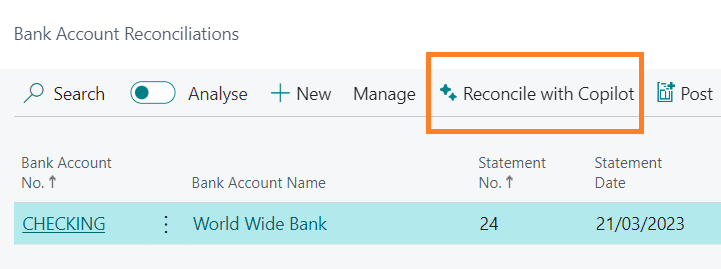Important
Important
The planned-features for this release wave have been updated and this feature appears to have been removed.
 This post is part of the New Functionality In Microsoft Dynamics 365 Business Central 2024 Wave 1 series in which I am taking a look at the new functionality introduced in Microsoft Dynamics 365 Business Central 2024 Wave 1.
This post is part of the New Functionality In Microsoft Dynamics 365 Business Central 2024 Wave 1 series in which I am taking a look at the new functionality introduced in Microsoft Dynamics 365 Business Central 2024 Wave 1.
The 6th of the new functionality in the Copilot and AI innovation section is complete bank account reconciliation faster with Copilot.
Bookkeepers in SMB organizations need to import bank statements and reconcile transactions with their bank ledger entries, making sure all transactions are accounted for. While Business Central already reduces effort through rule-based transaction matching, the residual work to process the unmatched transactions every week remains cumbersome and quickly accrues to lost workdays. Copilot reduces bookkeeping effort by matching more transactions and suggesting G/L accounts to post the remaining transactions.
Enabled for: Users by admins, makers, or analysts
Public Preview: Nov 10, 2023
General Availability: Apr 2024
Feature Details
The bank account reconciliation feature in Business Central has been enhanced with:
- AI-powered transaction matching that complements rule-based matching and further reduces the remaining unmatched transactions that require review.
- AI-powered G/L account suggestions where Copilot suggests the most likely ledger account to post any residual transactions to and offers the opportunity to remember a specific transaction description for the next reconciliation.
- Built-in demo data for evaluation companies that makes it easier to experience and demonstrate this Copilot capability to others. Demo data is available in English with 23.1 and other languages with 23.2.
Public preview notes
This feature is available as a production-ready preview for production and sandbox environments with any country localization of Business Central and is available for any user language. Production-ready previews are subject to supplemental terms of use. For more information, see Supplemental terms of use for Dynamics 365 preview.
While the feature is in preview, it performs best when the G/L account names, ledger entries, and bank account transaction descriptions are in the same language and in English.
Availability
This feature is exclusively available for Business Central online.
Looking for more details?
Watch the 20-minute video where the product engineering team at Microsoft shares more details about this new capability.
To access recordings on demand from the Business Central 2023 release wave 2 launch event, register for free at aka.ms/BCLE.
Try it out
To get started, go to the Bank Account Reconciliations page and choose Reconcile with Copilot.
This feature is available with all new production and sandbox environments with Update 23.1.
For upgrading customers, the feature will be automatically enabled with Update 24, but administrators can enable it as early as Update 23.1. To enable features ahead of time, sign in to your online environment and open Feature Management, then enable for all users the item named Feature Preview: Bank account reconciliation with Copilot.
In some regions where Azure OpenAI Service is not yet available, administrators must first consent to business data moving across compliance boundaries from the Copilot & AI capabilities page.
Tell them what you think
Microsoft are excited to have you with them on their Copilot journey.
Help them improve Dynamics 365 Business Central by discussing ideas, providing suggestions, and giving feedback. Use the forum at aka.ms/bcIdeas, or join the discussion on the Dynamics 365 Business Central Development Yammer network to help them shape the future of AI in Business Central.
Geographic areas
This feature will be released into the following Microsoft Azure geographic areas:
- Germany
- Norway
- Singapore
- South Africa
- Switzerland
- United Arab Emirates
- United States
- Europe
- Asia Pacific
- United Kingdom
- Australia
- South America
- Canada
- India
- Japan
- France
- Korea
My Opinion
This enhancement had been announced for 2023 Release Wave 2, but I wasn’t aware it had been pulled and moved to this wave. In fact, it is still showing as part of the previous wave as well, although I’ve not had a chance to see if it is there.
Click to show/hide the New Functionality In Microsoft Dynamics 365 Business Central 2024 Wave 1 Series Index
What should we write about next?
If there is a topic which fits the typical ones of this site, which you would like to see me write about, please use the form, below, to submit your idea.