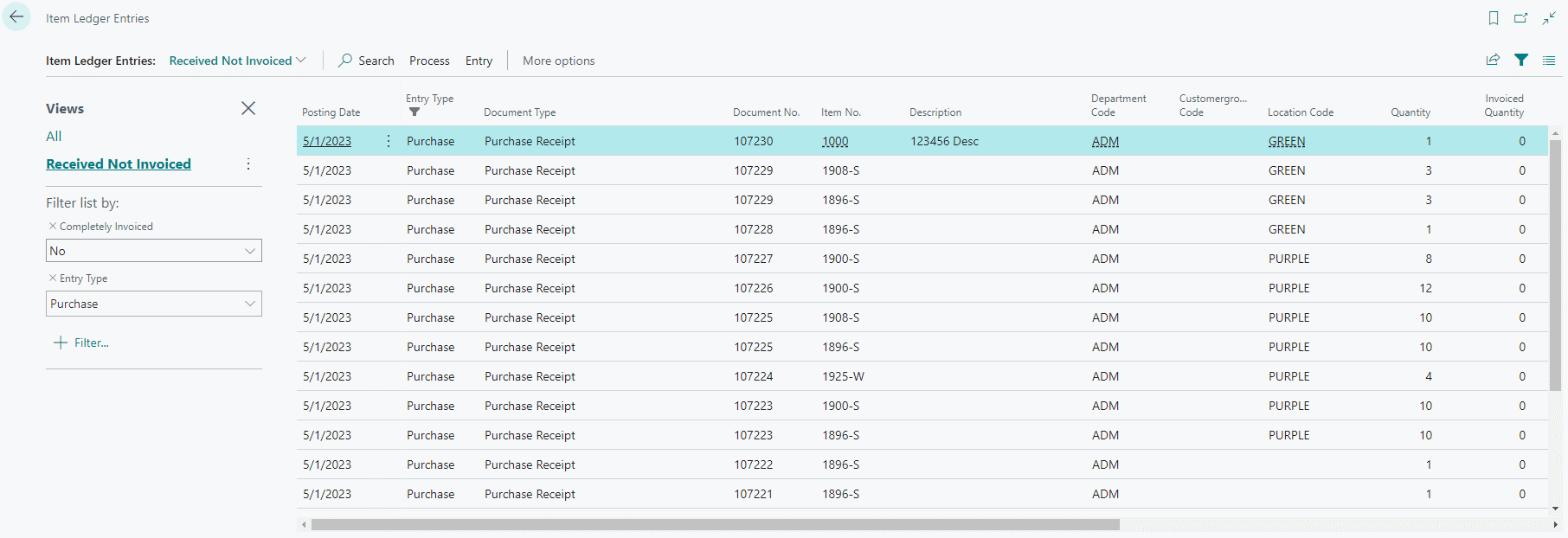This post is part of the In Microsoft Dynamics 365 Business Central (Purchasing), how do I… series and of the wider In Microsoft Dynamics 365 Business Central, how do I… series which I am posting as I familiarise myself with Microsoft Dynamics 365 Business Central.
This post is part of the In Microsoft Dynamics 365 Business Central (Purchasing), how do I… series and of the wider In Microsoft Dynamics 365 Business Central, how do I… series which I am posting as I familiarise myself with Microsoft Dynamics 365 Business Central.
This is related to the training preparation I was doing a while ago where I needed to work out how to get the Goods Shipped Not Invoiced Report and discovered there wasn’t one available as standard.
Well, the Goods Received Not Invoiced report is also not available as standard, but, fortunately, the same list page we can use to get the shipped invoice can also be used for the goods received one:
By applying filters of Completely Invoiced = No, Entry Type = Purchase and Document Type = Purchase Receipt, you can get a view of the posted shipments in the system which have not been fully invoiced.
While there is no report as standard, you can create a report using the data from the Item Ledger Entry page in a report; the data is in the Item Ledger Entry (32) table.
In Microsoft Dynamics 365 Business Central, how do I…
In Microsoft Dynamics 365 Business Central (Purchasing), how do I…
What should we write about next?
If there is a topic which fits the typical ones of this site, which you would like to see me write about, please use the form, below, to submit your idea.