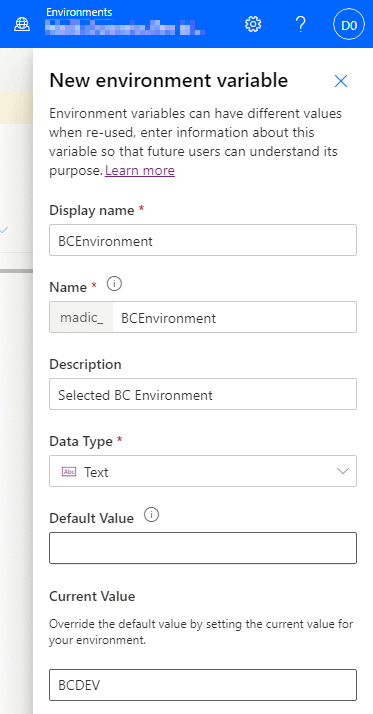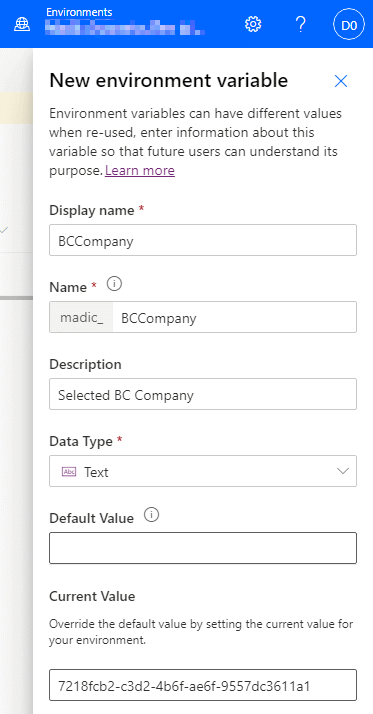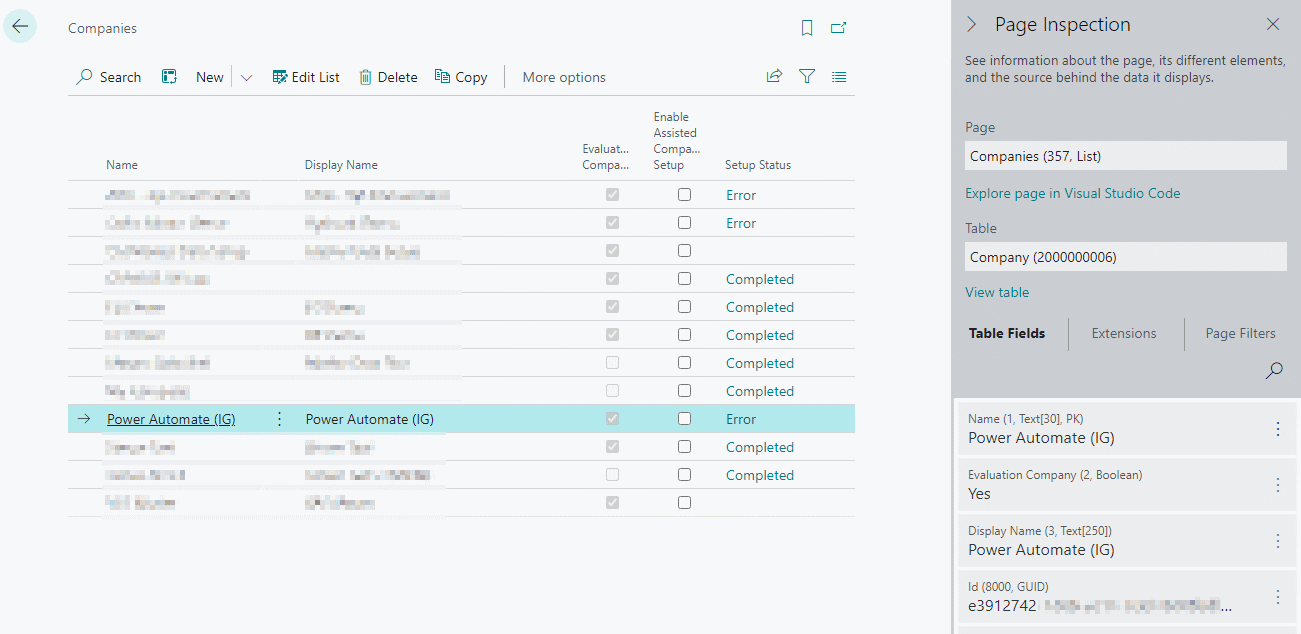This post is part of the In Microsoft Dynamics 365 Business Central (Power Automate), how do I… series and of the wider In Microsoft Dynamics 365 Business Central, how do I… series which I am posting as I familiarise myself with Microsoft Dynamics 365 Business Central.
This post is part of the In Microsoft Dynamics 365 Business Central (Power Automate), how do I… series and of the wider In Microsoft Dynamics 365 Business Central, how do I… series which I am posting as I familiarise myself with Microsoft Dynamics 365 Business Central.
When developing flows for Business Central there are (at least) two environment variables I would create; environment and company.
Both of these environment variables are created as I explained in this article, as text variables.
The environment one is quite straightforward where you can simply enter the BC environment name, such as sandbox or, as in my case, BCDEV:
The company variable is a little trickier, as it is not the name of the company which needs to be entered, but the GUID:
You can find the GUID for a company by opening the Companies page in Business Central, selecting the row containing the required company and launching the Page Inspector:
The value you want is in the Id field on the Company (2000000006) table.
In Microsoft Dynamics 365 Business Central, how do I…
Click to show/hide the In Microsoft Dynamics 365 Business Central, how do I… Series Index
What should we write about next?
If there is a topic which fits the typical ones of this site, which you would like to see me write about, please use the form, below, to submit your idea.