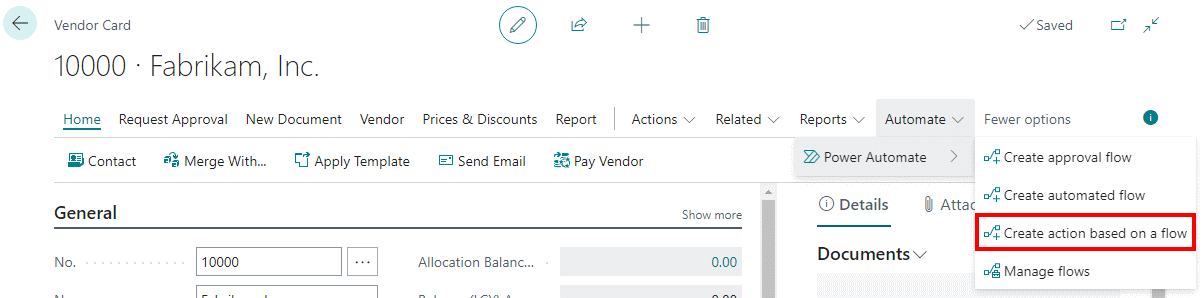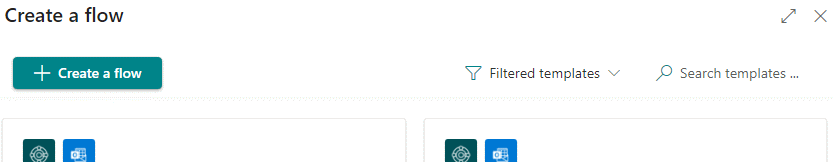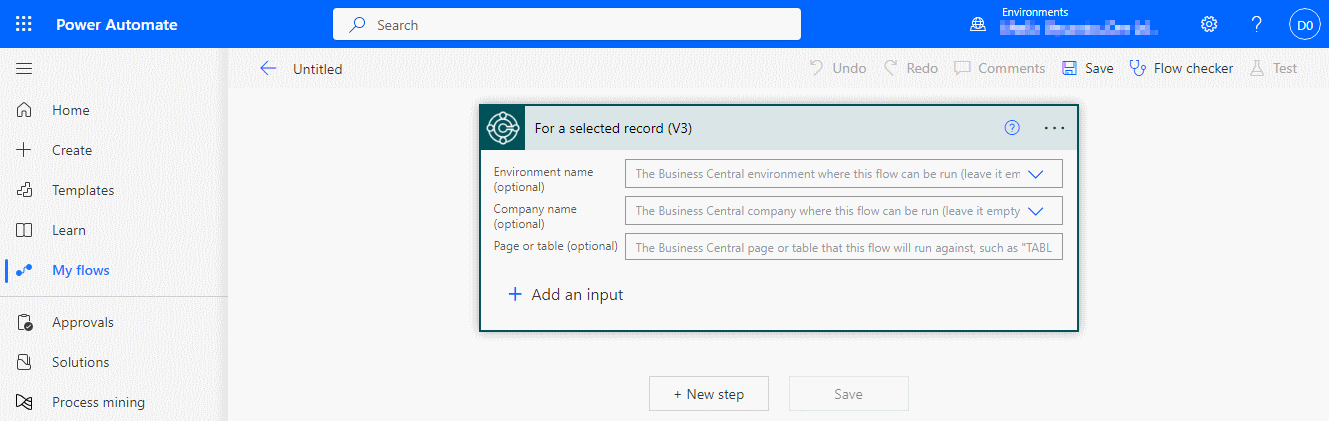This post is part of the In Microsoft Dynamics 365 Business Central (Power Automate), how do I… series and of the wider In Microsoft Dynamics 365 Business Central, how do I… series which I am posting as I familiarise myself with Microsoft Dynamics 365 Business Central.
This post is part of the In Microsoft Dynamics 365 Business Central (Power Automate), how do I… series and of the wider In Microsoft Dynamics 365 Business Central, how do I… series which I am posting as I familiarise myself with Microsoft Dynamics 365 Business Central.
In an article of the Working with Power Automate series, I showed how to create a new cloud flow from within the Power Automate portal, but when working with Business Central you can create a flow directly from within Business Central.
To do this, open the page for which you want to create the instant flow, and click the Automate » Power Automate » Create action based on a flow:
In the Create a flow page, click the Create a flow button:
The Power Automate portal will open with the flow designer open and the first step of the instant flow created, although, unfortunately, not with selected page open:
In Microsoft Dynamics 365 Business Central, how do I…
Click to show/hide the In Microsoft Dynamics 365 Business Central, how do I… Series Index
What should we write about next?
If there is a topic which fits the typical ones of this site, which you would like to see me write about, please use the form, below, to submit your idea.